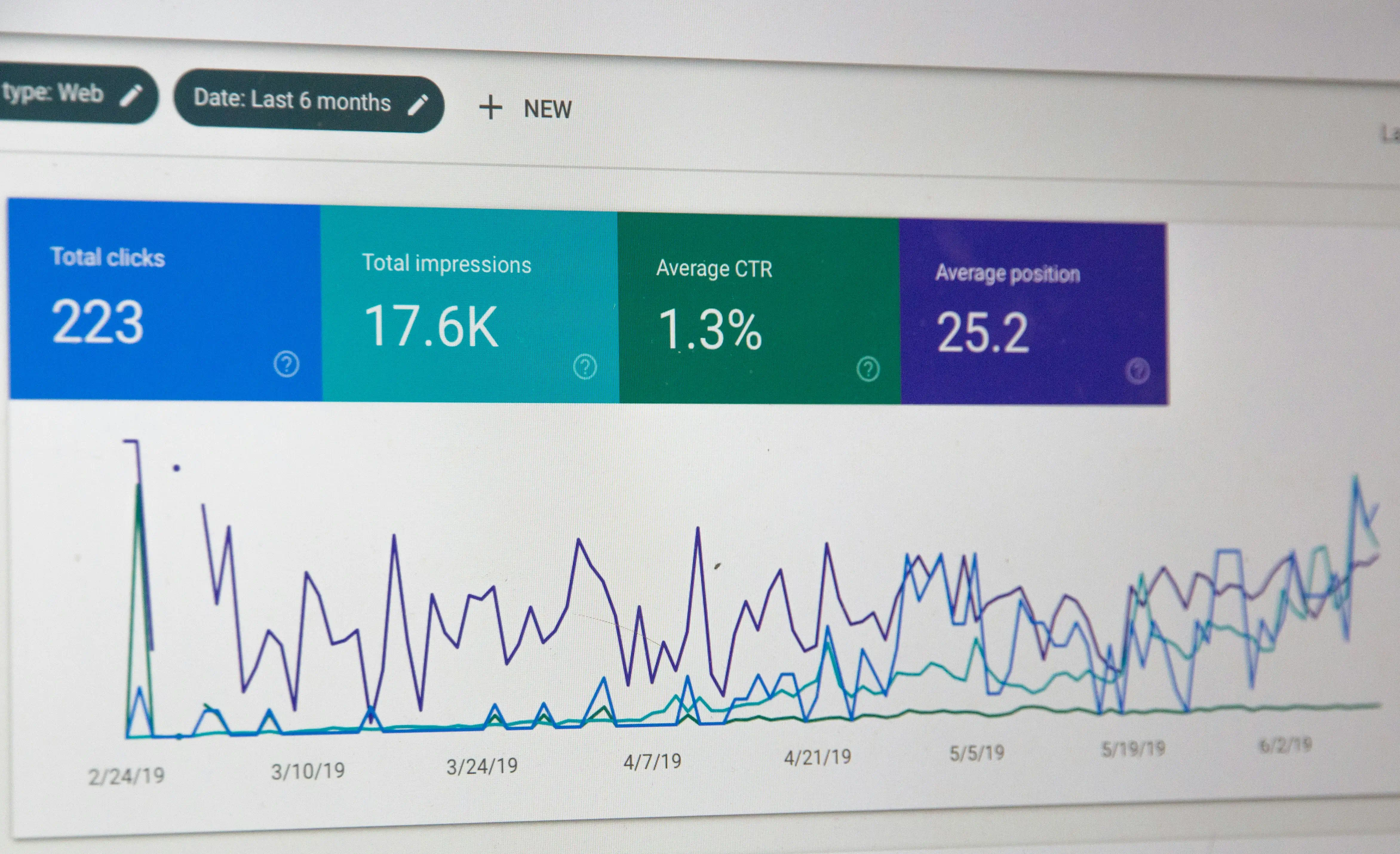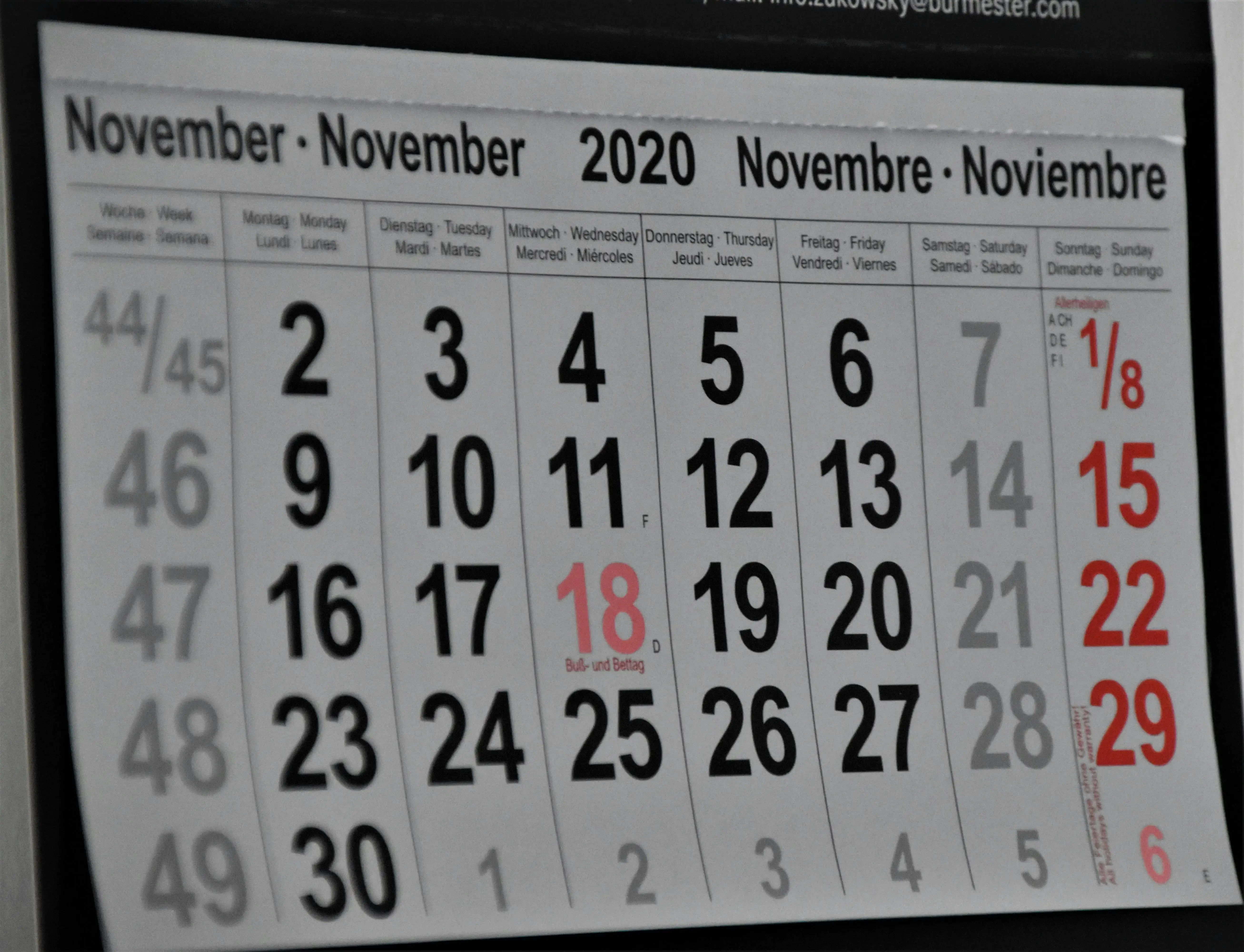Introduction
You just spent thousands of dollars on a shiny new Shopify redesign, expecting to see traffic and conversions soar. Instead, your analytics dashboard shows a heart-stopping reality: traffic is down 30%, sales have plummeted, and your conversion rate looks like it fell off a cliff.
Here’s the thing that might surprise you - this scenario happens to more Shopify store owners than you’d think. Nearly 40% of website redesigns result in an initial drop in organic traffic. The good news? Most of these issues are completely fixable once you know what to look for.
In this guide, we’ll walk through the seven most common culprits behind a Shopify site not recovering from redesign, plus actionable solutions you can implement right away. Whether your redesign launched last week or last month, these insights will help you get back on track.
Reason #1: Poor Redirects or Broken URLs
One of the biggest mistakes we see after Shopify redesigns is neglecting proper URL redirects. When you change your site structure or product URLs without setting up 301 redirects, you’re telling search engines that your old pages no longer exist. This destroys accumulated SEO value instantly.
Your old product page “/collections/mens-shirts/black-cotton-tee” now lives at “/products/black-cotton-tee” after the redesign. Without a proper redirect, anyone clicking the old link from search results hits a dead end.
To identify broken links quickly, use tools like Screaming Frog SEO Spider or Ahrefs Site Audit. These will crawl your site and flag any 404 errors that need attention. The fix is straightforward: implement 301 redirects from your old URLs to their new equivalents in your Shopify admin.
Reason #2: Loss of On-Page SEO Elements
A beautiful new design means nothing to search engines if you’ve accidentally stripped away critical SEO elements. During redesigns, important elements like title tags, meta descriptions, H1 headers, and schema markup often get overlooked or replaced with generic placeholders.
Your carefully crafted product descriptions with targeted keywords might get shortened or removed entirely. Image alt tags that helped your products appear in Google Images searches could disappear. The impact is immediate - pages that previously ranked well suddenly drop because the signals telling Google what those pages were about are gone.
Create a checklist covering these essentials: unique title tags for every page, compelling meta descriptions under 160 characters, properly structured headers, descriptive alt text for all images, and schema markup for products. Compare your new pages against your old ones using the Wayback Machine to identify what’s missing.
Most clients see improvements within 2-3 weeks of restoring these elements.
Reason #3: Slow Site Speed After Redesign
Nothing kills post-redesign momentum like a beautiful website that takes forever to load. New themes, larger images, additional apps, and complex design elements can significantly slow down your Shopify store.
Site speed directly impacts both SEO rankings and conversions. Google uses page speed as a ranking factor, and studies show that even a one-second delay in load time can reduce conversions by up to 7%.
Common speed killers include unoptimized images, heavy themes with unnecessary features, too many third-party apps loading scripts, and poorly implemented custom code. Run your site through Google PageSpeed Insights or GTmetrix and compare results to your pre-redesign baseline.
One recent client saw a 20% drop in organic traffic after their redesign due to speed issues. After implementing image compression and lazy loading, their traffic recovered within six weeks and exceeded pre-redesign levels.
Reason #4: UX Confusion or CRO Issues
Sometimes a Shopify site not recovering from redesign has nothing to do with technical SEO and everything to do with user experience problems. A redesign that looks stunning can create confusion for customers trying to navigate and make purchases.
Common issues include navigation that’s too complex, product pages missing key information, checkout processes with additional friction, and call-to-action buttons that are less prominent than before. Even small changes like moving the search bar can impact user behavior significantly.
Symptoms appear in your analytics: higher bounce rates, lower time on site, increased cart abandonment, and decreased conversion rates despite similar traffic levels.
Implement tools like Microsoft Clarity or Hotjar to record user sessions and generate heatmaps. These show exactly where users get stuck and help prioritize fixes that will have the biggest impact on recovery.
Reason #5: Theme or App Conflicts
Behind your beautiful new Shopify store, technical conflicts between your theme and installed apps can cause serious functionality issues. These conflicts are particularly common after redesigns when working with a new theme that may not be compatible with existing apps.
Conflicts manifest as checkout functionality breaking down, product pages displaying incorrectly, analytics tracking failing, or entire site sections not loading correctly. Sometimes these issues only appear on certain devices or browsers, making them harder to detect initially.
Use Shopify’s built-in theme inspector tool to identify JavaScript errors indicating conflicts. Consider temporarily disabling apps one by one to isolate problematic ones. The solution often involves updating apps, switching to compatible alternatives, or streamlining your app stack entirely.
Reason #6: Google Reindexing Delay or Penalty
Search engines need time to understand and reindex your redesigned site, creating a temporary dip in organic traffic even when everything is set up correctly. However, if your Shopify site not recovering from redesign extends beyond 4-6 weeks, you might be dealing with indexing issues or penalties.
Google’s crawlers need to rediscover your new page structure and reassess relevance for search queries. During this process, rankings might fluctuate while Google figures out your new setup.
Monitor Google Search Console regularly for coverage issues, crawl errors, or manual actions. Submit an updated XML sitemap and use the URL inspection tool to check how Google interprets your new pages. Ensure your internal linking structure helps search engines discover important pages.
Reason #7: Analytics Misconfiguration
Your redesign might actually be performing well, but broken analytics tracking makes it appear like traffic and conversions crashed. This is common with complex tracking setups involving Google Analytics 4, Meta Pixel, and various marketing tools.
During redesigns, tracking codes can get lost, implemented incorrectly, or configured with wrong parameters. Custom events tracking specific actions might not fire properly. E-commerce tracking could be misconfigured, making it impossible to measure actual performance.
To audit your tracking setup, verify that basic pageview tracking works correctly in Google Analytics 4. Test e-commerce events by making a test purchase and confirming it appears in reports with correct product and revenue information. Use Google Tag Manager’s preview mode to test event firing in real-time.
What to Do If You’re Stuck After a Redesign
If you’ve identified multiple issues, don’t try fixing everything at once. Prioritize based on impact and difficulty. Start with critical technical issues like broken redirects and missing analytics tracking, then move to speed optimisation and UX improvements.
Document current performance metrics before making changes so you can measure each fix’s impact. Set realistic expectations - while analytics configuration can be resolved immediately, SEO recovery typically takes 4-8 weeks to show meaningful results.
Consider bringing in specialists if technical aspects feel overwhelming. A few hundred dollars spent on professional diagnosis often pays for itself quickly through improved performance.
Conclusion
A Shopify site not recovering from redesign can be frustrating after investing significant time and money. The good news is that most post-redesign issues are fixable with the right approach and patience.
Whether dealing with technical SEO problems, speed issues, user experience challenges, or tracking configuration problems, the key is systematic diagnosis followed by prioritized fixes. Remember that recovery takes time - search engines need weeks to fully understand and reward improvements.
Don’t let temporary post-redesign dips discourage you from long-term redesign benefits. With these strategies, you’ll be equipped to identify and resolve issues keeping your Shopify store from reaching its full potential. Start with quick wins first - your conversion rates will thank you.