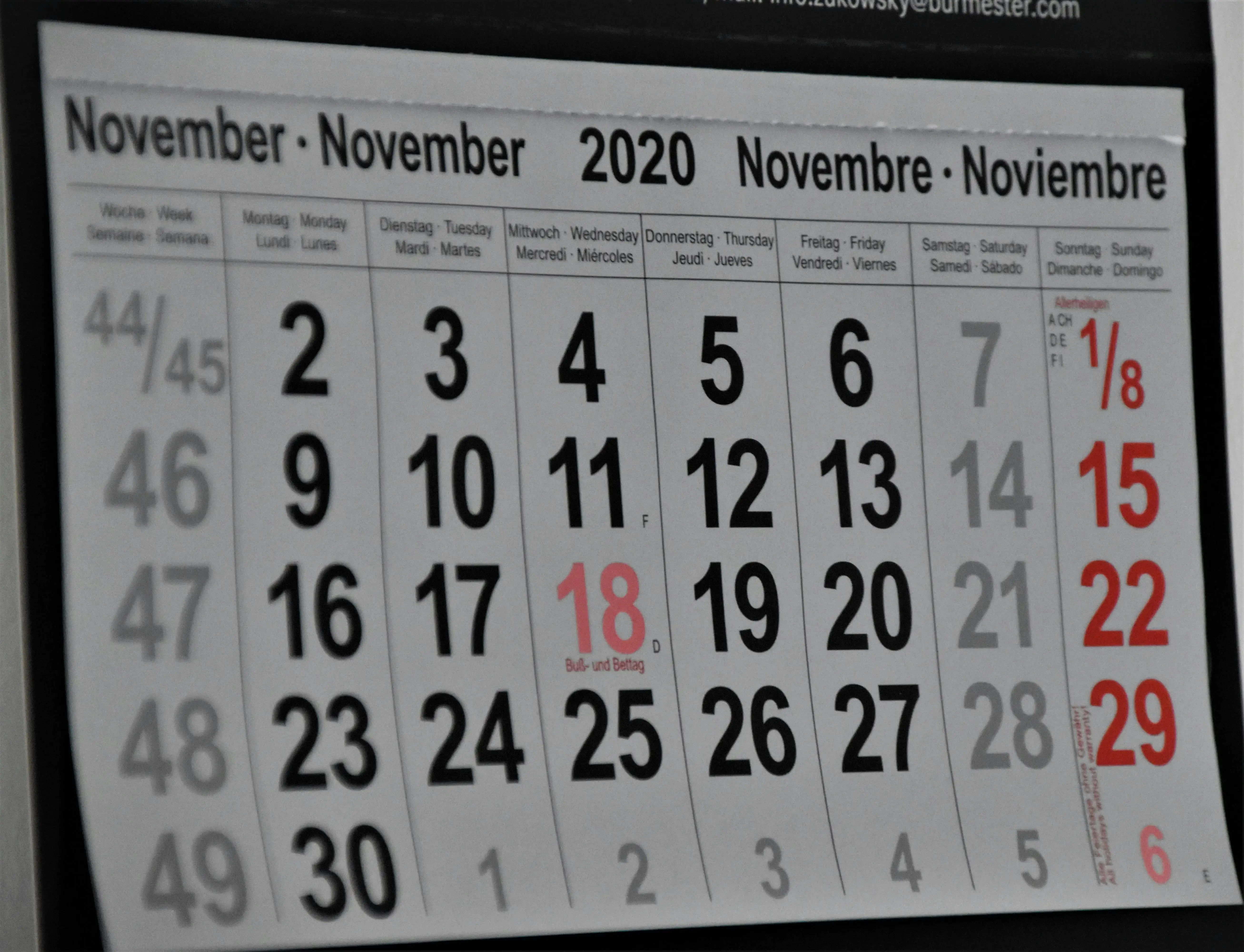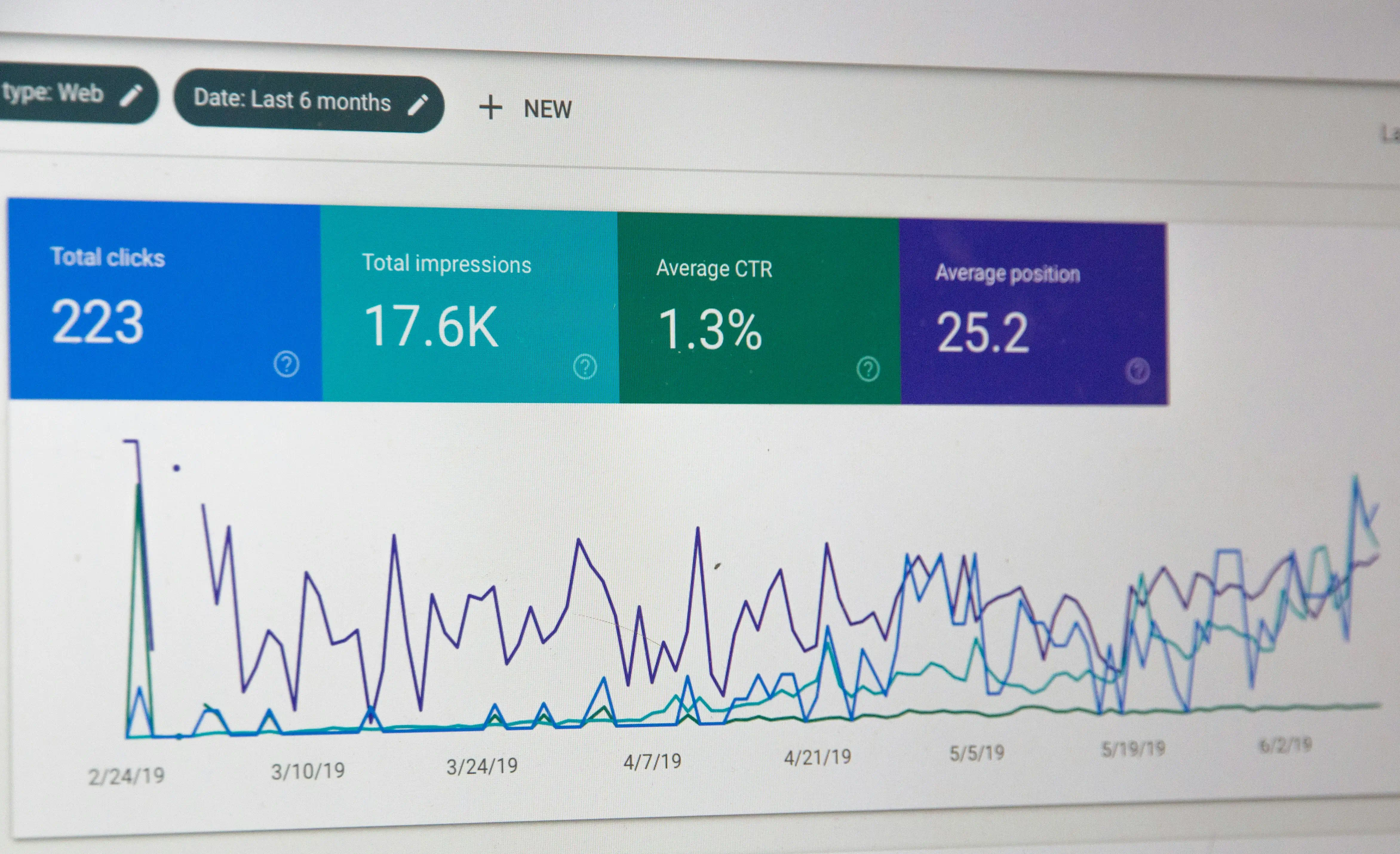Introduction
You’re ready to redesign your Shopify store, but one burning question keeps coming up: how long will this actually take? Whether you’re planning a complete overhaul or significant updates, understanding the Shopify redesign timeline is crucial for setting realistic expectations and planning your business operations around the project.
The truth is, Shopify redesign timelines vary dramatically based on project scope, complexity, and approach. A simple theme customization might take 1-4 weeks, while a complete custom redesign with complex functionality could stretch 3-6 months or longer. Most store owners underestimate the time required, leading to rushed launches and disappointing results.
This comprehensive guide breaks down every phase of the Shopify redesign timeline, from initial planning through post-launch optimisation. You’ll learn what factors influence project duration, how to accelerate your timeline without sacrificing quality, and realistic timeframes for different types of redesign projects.
Understanding these timelines helps you make informed decisions about your redesign approach, budget allocation, and business planning while ensuring your project delivers the results you’re investing in.
Factors That Affect Shopify Redesign Timeline
Project Scope and Complexity
The biggest factor influencing your Shopify redesign timeline is project scope. A simple visual refresh using an existing premium theme might take 2-3 weeks, while building a completely custom theme from scratch can require 2-3 months or more.
Custom functionality requirements significantly extend timelines. Features like advanced product configurators, custom checkout processes, or complex inventory management integrations can add weeks or months to your project. Each custom element requires design, development, testing, and refinement phases.
Team Structure and Resources
Your team structure dramatically impacts timeline efficiency. Working with a dedicated agency or development team typically moves faster than coordinating between multiple freelancers or handling parts of the project in-house.
Internal decision-making processes also affect speed. Projects with clear stakeholder approval processes and quick feedback cycles progress faster than those requiring multiple approval layers or extended review periods.
Content and Asset Preparation
Content preparation is often underestimated but crucial for timeline success. High-quality product photography, compelling copywriting, and organized content can take weeks to prepare properly. Many projects stall waiting for content rather than technical development.
The more content you need to create or migrate, the longer your timeline becomes. Stores with hundreds or thousands of products require more time for content optimisation and quality assurance than smaller catalogs.
Phase 1: Discovery and Planning (1-3 Weeks)
Initial Research and Analysis
The discovery phase establishes your redesign foundation and typically takes 1-3 weeks depending on project complexity. This phase includes analyzing your current site performance, identifying improvement opportunities, and defining project goals and success metrics.
Competitive research and user experience analysis help inform design decisions and feature requirements. Understanding your target audience, their behavior patterns, and pain points guides the entire redesign strategy.
Requirements Documentation
Documenting detailed project requirements prevents scope creep and timeline delays later. This includes creating detailed wireframes, defining functionality specifications, and establishing design guidelines that align with your brand.
Technical requirements gathering identifies necessary integrations, custom functionality needs, and any third-party services that need incorporation into the new design.
Timeline and Budget Planning
Creating realistic timelines during the planning phase prevents issues throughout the project. Factor in buffer time for unexpected complications, content delays, or additional revisions that commonly arise during redesigns.
Budget planning affects timeline choices, as higher budgets typically allow for more resources and faster completion. However, rushing projects often leads to quality issues that require additional time to fix.
Phase 2: Design and Development (3-12 Weeks)
Design Creation Phase
The design phase typically takes 2-4 weeks for most projects, though complex custom designs can require 6-8 weeks. This includes creating wireframes, mockups, and detailed design specifications for all key page types.
Multiple design revisions are normal and should be factored into your Shopify redesign timeline. Most projects require 2-3 major revision rounds, with each round taking 3-5 business days for designer updates and client review.
Development Implementation
Development timelines vary dramatically based on approach. Using existing premium themes with customizations typically takes 2-4 weeks, while custom theme development can require 4-12 weeks depending on complexity.
Custom functionality development often takes longer than anticipated. Features that seem simple may require extensive backend work, third-party integrations, or complex logic that extends development time.
Content Integration
Content integration happens parallel to development but can become a bottleneck if not properly planned. Product uploads, content optimisation, and media preparation should begin early in the development phase to avoid delays.
Large product catalogs require systematic approaches to content migration, including data cleanup, image optimisation, and SEO element preservation that can add weeks to the timeline.
Phase 3: Testing and Quality Assurance (1-2 Weeks)
Comprehensive Functionality Testing
Testing phases are crucial but often compressed, leading to post-launch problems. Comprehensive testing should take 1-2 weeks minimum, covering all functionality across multiple devices and browsers.
User acceptance testing involves stakeholders reviewing the completed site and identifying any final issues or requested changes. This phase often reveals additional requirements that can extend the timeline if not properly managed.
Performance Optimisation
Performance testing and optimisation ensure your redesigned store loads quickly and provides excellent user experience. This phase includes image optimisation, code review, and speed testing that can reveal issues requiring additional development time.
SEO testing verifies that all optimisation elements are transferred correctly and that the new design maintains or improves search visibility. This includes checking redirects, meta tags, and content optimisation.
Bug Fixes and Refinements
The testing phase inevitably reveals bugs and refinements that need addressing before launch. Factor additional time for these fixes, as they often take longer to resolve than initially anticipated.
Final design polish and refinements based on testing feedback can add several days to the timeline but are crucial for launching a professional, high-quality store.
Phase 4: Launch and Post-Launch (1-2 Weeks)
Pre-Launch Preparation
Pre-launch preparation includes final backups, DNS configuration, and coordinating the launch timing to minimize business disruption. This preparation typically takes 2-3 days but is critical for smooth launches.
Training team members on the new admin interface, updated processes, or new functionality ensures seamless operations after launch. Plan time for creating documentation and conducting training sessions.
Launch Execution
The actual launch process can take anywhere from a few hours to a full day, depending on complexity and any issues that arise. Having development team support available during launch helps address immediate problems quickly.
Post-launch monitoring during the first 24-48 hours identifies any critical issues that need immediate attention. This monitoring should be planned into your timeline and resources.
Initial Optimisation
Post-launch optimisation based on real user data and feedback typically continues for 1-2 weeks after launch. This includes minor adjustments, performance tweaks, and addressing any user experience issues that emerge.
Analytics setup verification and conversion tracking testing ensure you can measure your redesign’s success accurately from day one.
Timeline Variations by Project Type
Simple Theme Customization (1-3 Weeks)
Projects using premium themes with minor customizations represent the fastest Shopify redesign timeline. These projects focus on brand customization, content updates, and basic functionality adjustments without custom development.
Timeline breakdown includes 3-5 days for planning, 1-2 weeks for customization and content integration, and 3-5 days for testing and launch preparation.
Moderate Custom Development (4-10 Weeks)
Projects requiring moderate custom functionality or significant theme modifications typically take 6-10 weeks. These include custom page layouts, advanced product displays, or integration with third-party systems.
Extended timelines accommodate custom development phases, multiple testing rounds, and content optimisation that more complex projects require.
Complete Custom Redesign (12-16+ Weeks)
Comprehensive custom redesigns with extensive functionality can take 12-16 weeks or longer. These projects involve custom theme development, complex integrations, and extensive testing phases.
Large-scale projects often include multiple milestone phases, allowing for staged development and approval processes that extend overall timelines but improve final quality.
Common Timeline Delays and How to Avoid Them
Content and Asset Delays
Content preparation delays are the most common cause of extended timelines. Start gathering product photos, writing copy, and organizing content before design work begins to prevent bottlenecks later.
Create content deadlines that align with development milestones, ensuring content is ready when developers need it for integration.
Scope Creep and Changes
Additional feature requests during development can significantly extend timelines. Establish clear project scope upfront and handle additional requests through formal change order processes.
While some changes are inevitable, minimizing mid-project modifications helps maintain timeline predictability and budget control.
Technical Complications
Unexpected technical issues, app conflicts, or integration problems can add days or weeks to projects. Build buffer time into timelines to accommodate these common complications.
Thorough technical planning during the discovery phase helps identify potential issues before they impact development timelines.
Accelerating Your Redesign Timeline
Preparation and Planning
The most effective way to accelerate your Shopify redesign timeline is thorough preparation. Having content, assets, and requirements ready before development begins eliminates common delay sources.
Clear communication channels and quick decision-making processes prevent projects from stalling while waiting for feedback or approvals.
Resource Allocation
Dedicating appropriate resources to the project, whether internal team time or external development budget, directly impacts completion speed. Underfunded projects often extend indefinitely due to resource constraints.
Working with experienced Shopify specialists rather than generalist developers typically results in faster, higher-quality outcomes due to platform expertise.
Phased Launch Approach
Consider phased launches that implement core functionality first, followed by advanced features in subsequent phases. This approach gets your redesigned store live faster while allowing continued development.
Phased approaches work particularly well for large-scale redesigns where perfect launch timing isn’t critical.
Setting Realistic Expectations
Internal Stakeholder Communication
Set realistic timeline expectations with all stakeholders from project start. Explain factors that influence timelines and the importance of adequate testing and preparation time.
Regular progress updates help manage expectations and address concerns before they impact project momentum.
Buffer Time Planning
Build 20-30% buffer time into your timeline estimates to accommodate unexpected delays, additional revisions, or technical complications that commonly arise during redesigns.
Buffer time planning prevents rushed launches that compromise quality or require extensive post-launch fixes.
Conclusion
Understanding the Shopify redesign timeline helps you plan effectively and set realistic expectations for your project. While timelines vary significantly based on scope and complexity, most projects fall into predictable ranges when properly planned and executed.
Remember that rushing your redesign timeline often leads to quality issues, post-launch problems, and ultimately longer overall project duration. Investing adequate time in each phase, particularly planning and testing, ensures your redesigned store launches successfully and delivers the improved performance you’re seeking.
Use these timeline guidelines as starting points for your project planning, but work with experienced professionals to develop accurate timelines based on your specific requirements and constraints. A well-planned Shopify redesign timeline is your roadmap to a successful store transformation that drives business growth.