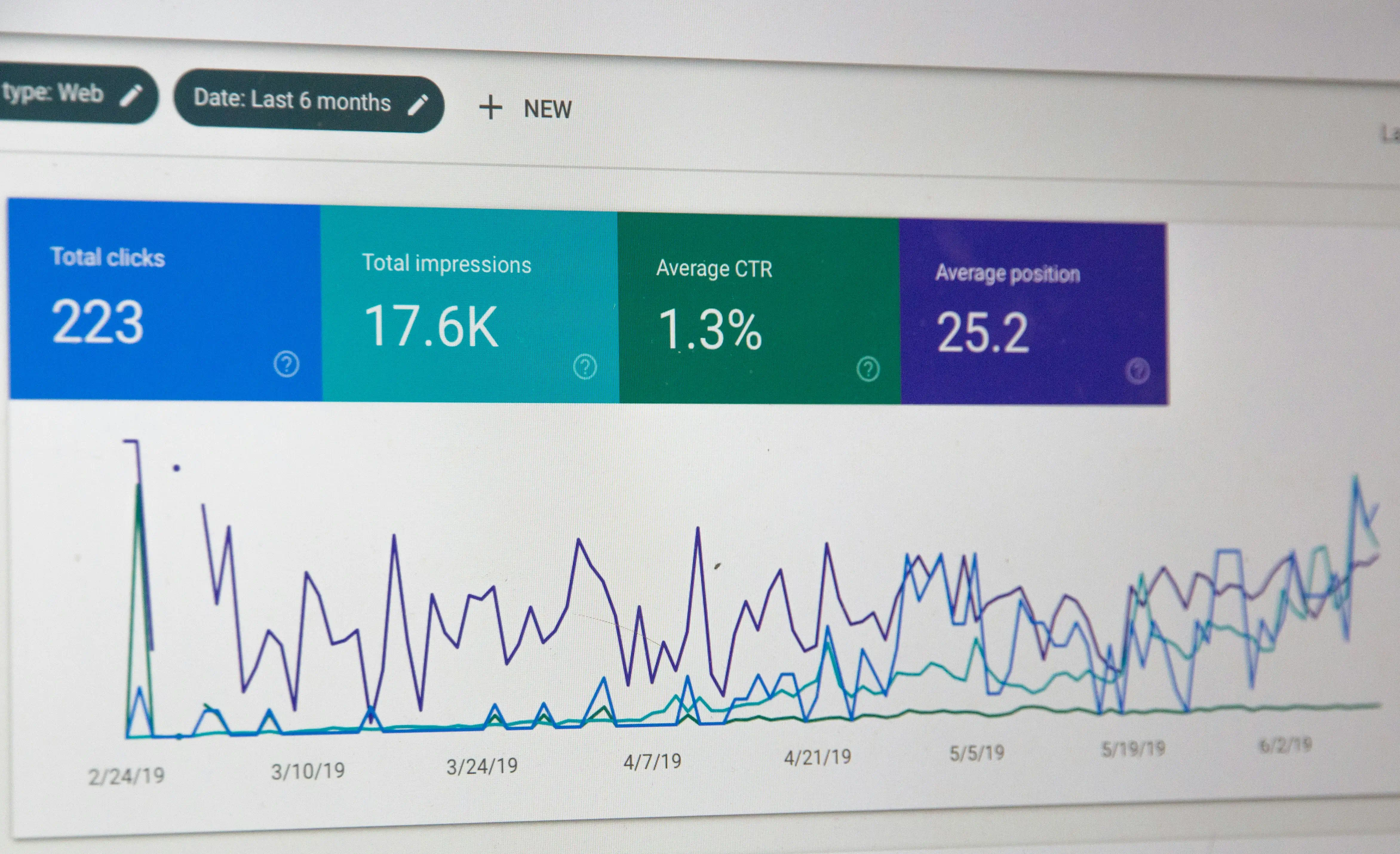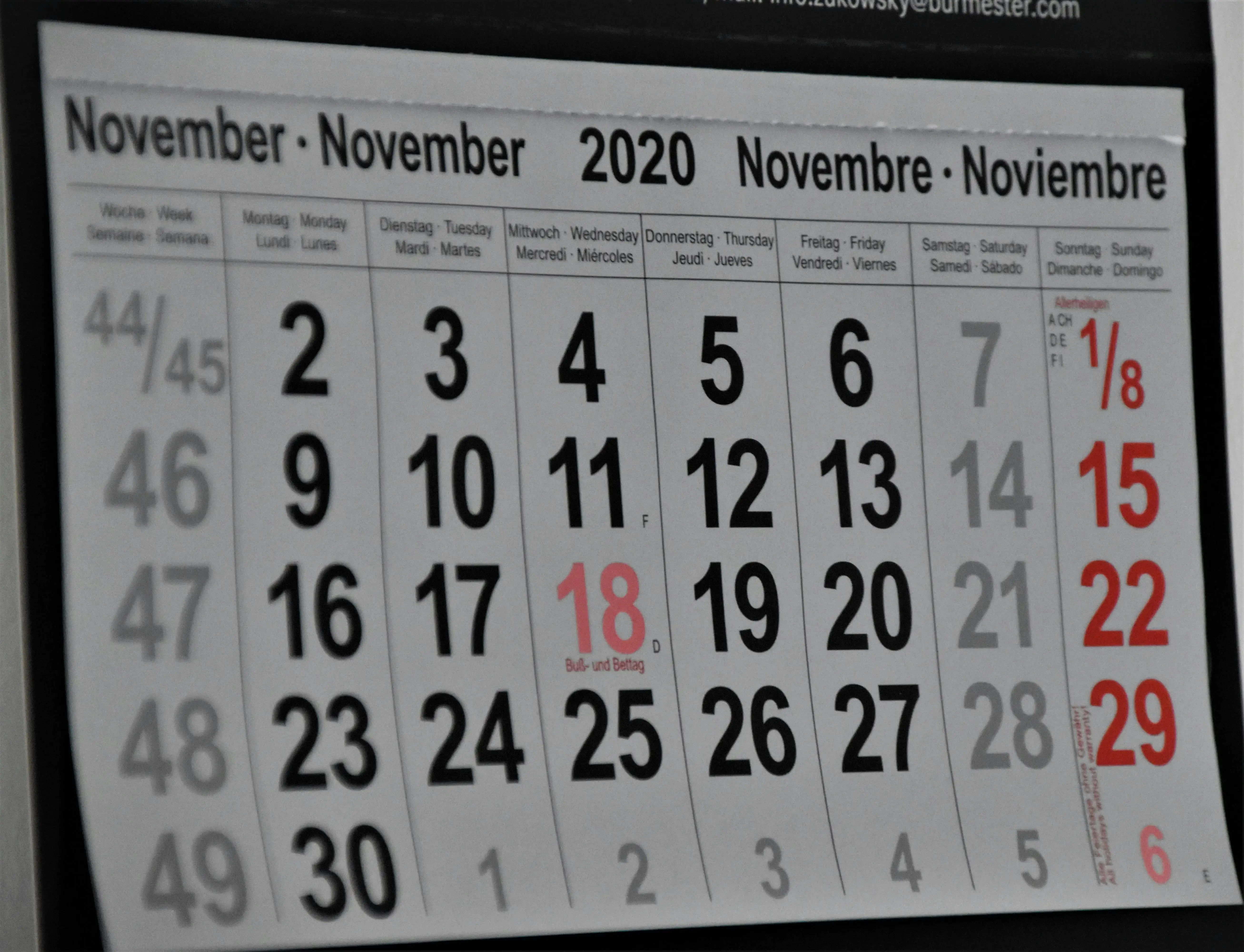Introduction
You’ve spent months planning your Shopify redesign, worked with designers and developers, and your new store looks incredible. But before you flip the switch and go live, there’s one crucial step that separates successful launches from expensive disasters: a comprehensive pre-launch checklist.
Statistics show that 73% of website redesigns that skip proper testing experience significant issues within the first week of launch. These problems range from broken checkout processes and missing product pages to SEO disasters that can take months to recover from. The difference between a smooth launch and a costly nightmare often comes down to following a systematic checklist.
This comprehensive Shopify redesign checklist covers every critical element you need to verify before launch. From technical functionality and SEO preservation to user experience testing and analytics setup, we’ll walk through each essential checkpoint that ensures your redesigned store launches flawlessly and performs better than ever.
Whether you’re doing a complete overhaul or making significant updates, this checklist will help you catch issues before they impact your customers and revenue.
Pre-Launch Planning and Preparation
Backup and Documentation
Before making any changes to your live store, create a complete backup of your current site. Export all product data, customer information, order history, and theme files. This backup serves as your safety net if anything goes wrong during or after the launch process.
Document your current performance metrics including organic traffic, conversion rates, top-performing pages, and revenue from different traffic sources. These baseline measurements help you evaluate your redesign’s success and identify any issues that need immediate attention post-launch.
Staging Environment Setup
Set up a proper staging environment that mirrors your live store as closely as possible. This staging site should include your complete product catalog, customer data (anonymized for privacy), and all apps and integrations you plan to use in the new design.This can be done through a separate shopify store, but it’s generally easiest to use a different theme for staging. This way you can quickly publish changes and new features..
Test all functionality thoroughly in the staging environment before making changes to your live store. This approach allows you to identify and fix issues without impacting your current sales or customer experience.
Technical Functionality Testing
Core Store Functions
Test every critical function of your Shopify store starting with the most important: the checkout process. Complete multiple test purchases using different payment methods, shipping options, and discount codes. Verify that order confirmations, receipts, and automated emails work correctly. You can use Shopify’s bogus payment method to make purchases or alternatively create 100% discount codes for you to use for testing.
Browse through your product catalog as a customer would, testing product searches, filtering options, and category navigation. Ensure all product pages load correctly with proper images, descriptions, pricing, and add-to-cart functionality.
Forms and Interactive Elements
Test all forms on your site including contact forms, newsletter signups, customer registration, and any custom forms you’ve added. Verify that form submissions work properly and that you receive notifications or data where expected.
Check all interactive elements like product image zoom, color or size selectors, quantity adjusters, and any custom features unique to your store. These elements often break during theme transitions and can significantly impact user experience.
App Integration Testing
Review all installed apps to ensure they function correctly with your new theme. Test each app’s functionality, check that their settings are transferred properly, and verify that any custom code integrations still work.
Pay special attention to essential apps like email marketing tools, review platforms, inventory management systems, and analytics tracking. App conflicts are common after redesigns and can cause functionality issues or data loss.
Mobile Responsiveness and Cross-Browser Testing
Mobile Device Testing
Test your redesigned store on multiple mobile devices including different screen sizes and operating systems. Check that all functionality works smoothly on mobile, including navigation, product browsing, cart management, and checkout completion.
Verify that text is readable without zooming, buttons are appropriately sized for touch interaction, and images display correctly across different screen resolutions. Mobile accounts for over 50% of e-commerce traffic, making this testing crucial for success.
Browser Compatibility
Test your store in all major browsers including Chrome, Firefox, Safari, and Edge. Check both desktop and mobile versions of each browser, as rendering can vary significantly between platforms.
Pay attention to CSS styling, JavaScript functionality, and any browser-specific issues that might affect user experience or conversion rates. Document any browser-specific problems and ensure they’re resolved before launch.
SEO and Content Verification
URL Structure and Redirects
Verify that your URL structure maintains SEO value by keeping important URLs unchanged where possible. For any URLs that must change, implement proper 301 redirects from old URLs to their new equivalents.
Test a sample of your redirects to ensure they work correctly and return proper HTTP status codes. Use tools like Screaming Frog or manually check high-traffic pages to confirm redirects function as intended.
On-Page SEO Elements
Audit all title tags, meta descriptions, and header structures to ensure they transferred correctly to your new design. Check that important keywords remain in prominent positions and that no critical SEO elements were accidentally removed.
Verify that image alt text, schema markup, and internal linking structures are properly implemented. These elements are crucial for search engine understanding and rankings but often get lost during theme transitions.
Content Accuracy
Review all product descriptions, pricing, availability status, and promotional content to ensure accuracy. Check that no content was truncated, formatting was preserved, and all necessary information remains visible to customers.
Verify that your blog posts, static pages, and any custom content areas display correctly with proper formatting and functionality.
For more detailed information regarding SEO, check out our comprehensive guide: Redesigning Shopify Websites Without Losing SEO
Performance and Speed Optimisation
Page Speed Testing
Test your site’s loading speed using tools like Google PageSpeed Insights, GTmetrix, or Pingdom. Compare results to your previous site’s performance to identify any speed regressions that need addressing.
Focus particularly on your homepage, key product pages, and checkout process, as these pages have the biggest impact on user experience and conversion rates.
If the store’s speed is not optimal, use some tips from our detailed guide on speed optimisation to improve it.
Image and Media Optimisation
Ensure all images are properly compressed and optimized for web use. Check that product images, banner graphics, and media files load quickly without sacrificing quality.
Implement lazy loading for images below the fold and verify that it works correctly across different devices and browsers.
User Experience and Design Quality Assurance
Navigation and User Flow
Test your site’s navigation by following common customer journeys from homepage to purchase completion. Ensure the path to key products and information is clear and intuitive.
Check that your search functionality works accurately, returning relevant results and handling common search queries your customers might use.
Design Consistency
Review your site’s visual consistency across all pages, ensuring fonts, colors, spacing, and styling remain consistent throughout the customer experience. Look for any layout issues, broken styling, or elements that don’t align with your brand guidelines.
Verify that all images display correctly with consistent sizing and quality. Check that any custom design elements or animations work smoothly and enhance rather than hinder the user experience.
Analytics and Tracking Setup
Google Analytics Configuration
Ensure Google Analytics 4 is properly installed and configured on your new site. Test that pageviews, events, and e-commerce tracking fire correctly by completing test actions and verifying they appear in your analytics dashboard.
Set up any custom events or goals that are important for measuring your redesign’s success, such as newsletter signups, product page views, or specific conversion actions.
Marketing Platform Integration
Verify that all marketing and advertising platforms are properly integrated, including Facebook Pixel, Google Ads conversion tracking, email marketing platforms, and any other tracking tools you use.
Test that conversion events fire correctly for your advertising campaigns, as broken tracking can immediately impact your marketing effectiveness and attribution.
E-commerce Tracking
Complete test purchases and verify that transaction data appears correctly in all your analytics and marketing platforms. Check that revenue, product information, and customer data are properly tracked and attributed.
Security and Compliance Checks
SSL and Security
Verify that your SSL certificate is properly configured and that all pages load securely with HTTPS. Check that there are no mixed content warnings or security issues that could concern customers or impact search rankings.
Test that sensitive areas like customer account pages and checkout processes maintain proper security protocols. Through Shopify, you generally shouldn’t have any issues if your domain is connected properly however its a good idea to confirm.
Legal and Compliance Pages
Review all legal pages including privacy policy, terms of service, refund policy, and shipping information. Ensure these pages are accessible, up-to-date, and comply with relevant regulations for your target markets.
Check that any required compliance elements like cookie notices, age verification, or accessibility features work correctly.
Final Pre-Launch Review
Stakeholder Approval
Conduct a final review with all stakeholders including business owners, marketing teams, and customer service representatives. Ensure everyone approves the final design and functionality before launch.
Create a launch timeline that coordinates any necessary marketing announcements, staff training, or customer communications about the redesigned store.
Rollback Plan
Prepare a rollback plan in case critical issues emerge after launch. Know exactly how to quickly revert to your previous design if necessary, including DNS changes (if required),, theme switching, and data restoration procedures.
Have your development team on standby for the first few days after launch to address any urgent issues that might arise.
Launch Day and Immediate Post-Launch
Launch Execution
Execute your launch during low-traffic hours to minimize impact on customers if issues arise. Monitor your site closely during the first few hours, checking functionality, performance, and user feedback.
Have multiple team members test the site immediately after launch to quickly identify any problems that need immediate attention.
Monitoring and Support
Set up monitoring alerts for critical issues like site downtime, broken checkout processes, or significant performance problems. Monitor your customer service channels for any user-reported issues or confusion about the new design.
Track key metrics including traffic, conversion rates, and revenue to quickly identify any negative impacts that require immediate action.
Conclusion
A comprehensive Shopify redesign checklist is your insurance policy against costly post-launch problems. By systematically testing every aspect of your redesigned store before going live, you protect your revenue, maintain customer trust, and ensure your investment in the redesign pays off immediately.
Remember that thorough testing takes time, but the cost of fixing problems after launch is always higher than preventing them beforehand. The few extra days spent on comprehensive pre-launch testing can save weeks of recovery efforts and lost revenue.
Use this checklist as your guide, but adapt it to your specific store’s needs and complexity. Every successful Shopify redesign launch starts with meticulous preparation and systematic testing. Take the time to do it right, and your redesigned store will deliver the improved performance and results you’ve invested in achieving.