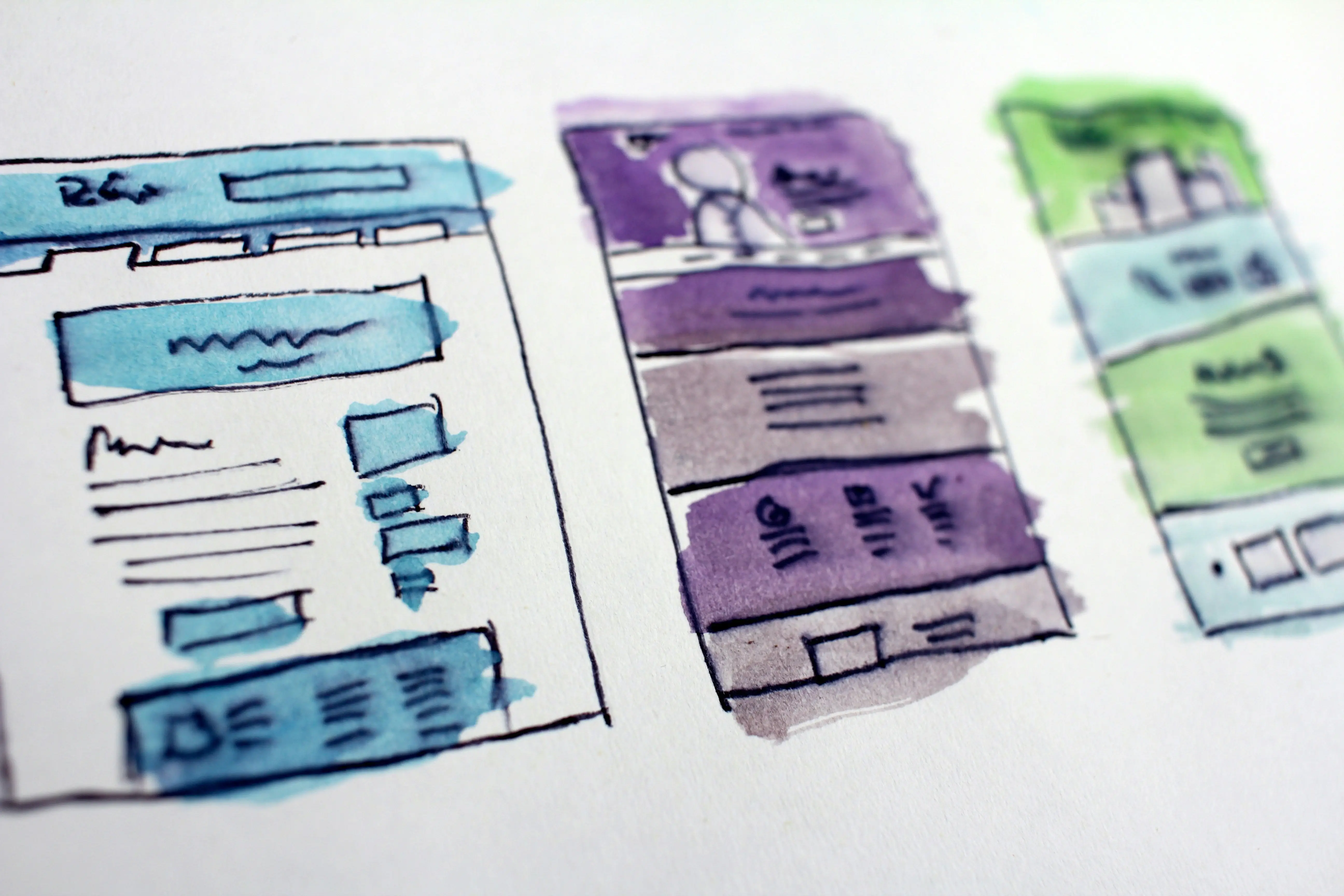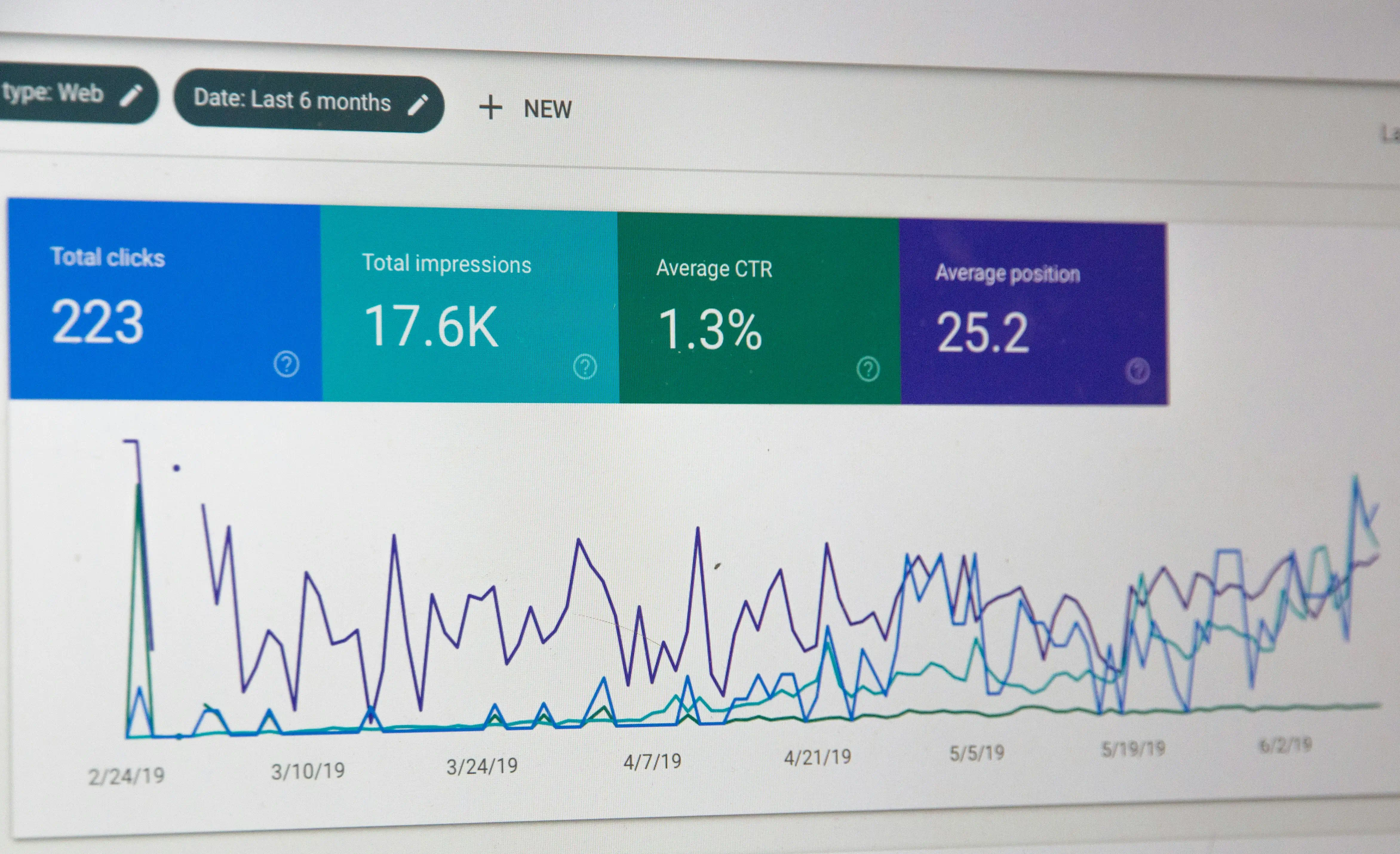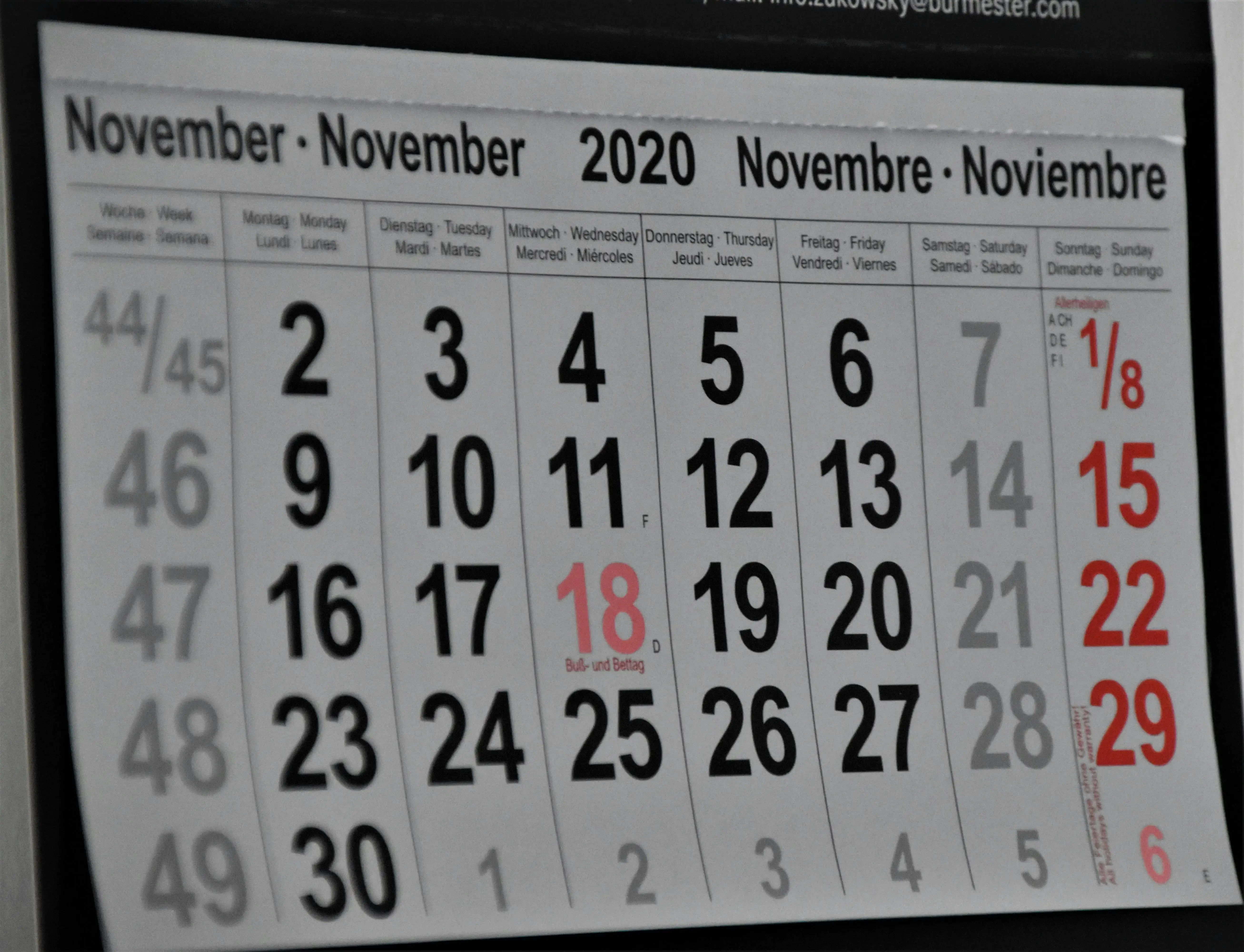In today’s competitive e-commerce landscape, your Shopify website serves as the digital storefront for your brand. It’s often the first impression potential customers have of your business, and as we all know, first impressions matter. Whether you launched your store years ago or you’re simply noticing that your current design isn’t performing as well as it used to, a strategic website redesign can be the game-changer your brand needs.
A well-executed Shopify redesign goes far beyond just making things look prettier. It’s about creating an experience that resonates with your target audience, drives conversions, and positions your brand for long-term success. From improving user experience to implementing modern features that today’s consumers expect, a thoughtful redesign can transform your online presence and significantly impact your bottom line.
Throughout this guide, we’ll walk through everything you need to know about redesigning your Shopify website effectively. You’ll discover how to identify when it’s time for a redesign, set clear goals for your project, and implement strategies that will help you create a website that not only looks great but also performs exceptionally well.
Understanding the Importance of a Redesign
Why Redesigning Your Shopify Website Matters
Your website is working around the clock as your most important sales representative. When it’s outdated, difficult to navigate, or doesn’t align with your brand’s evolution, you’re essentially sending mixed messages to your customers. A strategic redesign helps you address these issues while positioning your brand for future growth.
Market trends and consumer expectations are constantly evolving. What worked three years ago might feel dated today, and what feels current now might be outdated in another year. Regular redesigns ensure your brand stays relevant and competitive. They also provide an opportunity to implement new technologies, improve site performance, and enhance the overall user experience.
Beyond aesthetics, a redesign allows you to optimize your site’s architecture for better search engine visibility. Search engines favor websites that are fast, mobile-friendly, and provide excellent user experiences. By redesigning with SEO best practices in mind, you’re investing in long-term organic traffic growth.
The financial impact of a well-executed redesign can be substantial. Many businesses see significant increases in conversion rates, average order values, and customer retention after implementing strategic design improvements. When you consider that even small improvements in conversion rates can translate to thousands of dollars in additional revenue, the investment in a redesign often pays for itself quickly
If you’re wondering about investment levels, our breakdown of Shopify website redesign costs can help you budget appropriately.
Common Signs That Indicate a Need for Redesign
Recognizing when your Shopify website needs a redesign is crucial for maintaining your competitive edge. High bounce rates are often the first red flag. When visitors land on your site and immediately leave without exploring further, it usually indicates that your design isn’t engaging enough or doesn’t meet their expectations.
Declining conversion rates despite steady traffic can signal that your current design isn’t effectively guiding visitors toward making purchases. This might manifest as visitors browsing products but not completing transactions, or customers abandoning their carts at higher rates than industry benchmarks.
Mobile performance issues are another critical indicator. With mobile commerce continuing to grow, a website that doesn’t perform well on smartphones and tablets is essentially turning away a significant portion of potential customers. If your mobile metrics show poor engagement or high exit rates, it’s time to prioritize a mobile-optimized redesign.
Brand evolution also necessitates website updates. As your business grows and your brand identity develops, your website should reflect these changes. If there’s a disconnect between your current brand positioning and your website’s look and feel, customers may struggle to understand what your business represents.
Technical issues like slow loading times, broken functionality, or compatibility problems with modern browsers are clear signs that your website’s underlying structure needs attention. These problems not only frustrate users but also negatively impact your search engine rankings.
Not sure if your store needs updating? Check out our article on 5 signs your Shopify store is outdated for more detailed indicators.
How to Redesign a Shopify Website
Setting Clear Goals for Your Redesign
Before diving into design mockups or choosing color schemes, establishing clear, measurable goals is essential for a successful redesign project. These goals will guide every decision you make throughout the process and help you measure the success of your efforts afterward.
Start by identifying your primary business objectives. Are you looking to increase sales, improve customer retention, expand into new markets, or enhance brand perception? Each of these goals will influence different aspects of your redesign. For example, if increasing sales is your primary focus, you’ll want to prioritize conversion optimisation features and streamlined checkout processes.
Set specific, measurable targets for key performance indicators. Instead of simply wanting to “improve conversions,” aim for concrete goals like “increase conversion rate by 25% within six months of launch” or “reduce cart abandonment rate by 15%.” These specific targets help you make informed decisions during the design process and provide clear benchmarks for measuring success.
Consider both short-term and long-term objectives. While you might want immediate improvements in user engagement, also think about how your redesigned site will support your business goals over the next few years. This forward-thinking approach helps ensure your investment continues to pay dividends long after the initial launch.
Document your goals and share them with anyone involved in the redesign process. When everyone understands the objectives, it’s easier to maintain focus and make decisions that align with your intended outcomes.
Creating a User-Centric Design
Successful Shopify redesigns start with understanding your customers’ needs, preferences, and behaviors. A user-centric approach means putting your audience at the center of every design decision, creating experiences that feel intuitive and valuable to the people you’re trying to reach.
Begin by developing detailed customer personas based on your actual customer data. Analyze your existing customer base to understand demographics, shopping behaviors, device preferences, and pain points. This information becomes the foundation for design decisions ranging from navigation structure to content presentation.
Map out typical customer journeys to identify opportunities for improvement. Follow the path a first-time visitor might take from discovering your brand to making their first purchase. Look for friction points where customers might get confused, frustrated, or distracted. These insights will help you prioritize which areas of your site need the most attention during the redesign.
Importance of User Experience (UX)
User experience encompasses every aspect of how visitors interact with your website. It includes how easy it is to find products, how intuitive the navigation feels, how quickly pages load, and how seamless the checkout process is. Excellent UX design reduces friction and guides users naturally toward desired actions.
Focus on creating clear information hierarchies that help users find what they’re looking for quickly. This means organizing your navigation in logical categories, using descriptive headings, and ensuring your most important content is easily accessible. When users can find what they need without thinking too hard about it, they’re more likely to stay engaged and make purchases.
Page loading speed is a critical component of user experience that directly impacts both conversions and search engine rankings. During your redesign, prioritize optimisation techniques like image compression, code minification, and efficient hosting solutions. Even small improvements in loading time can lead to significant increases in customer satisfaction and sales. For detailed strategies on improving your store’s performance, check out our complete guide to Shopify speed optimisation.
Consider the emotional aspect of user experience as well. Your website should evoke the feelings you want associated with your brand. Whether that’s trust, excitement, luxury, or accessibility, every design element should contribute to the emotional journey you want customers to have.
Incorporating Customer Feedback
Your existing customers are an invaluable source of insights for your redesign project. They’ve already interacted with your current website, made purchases, and experienced your brand firsthand. Their feedback can reveal blind spots you might miss and validate assumptions about what improvements would be most beneficial.
Collect feedback through multiple channels to get a comprehensive view of customer experiences. Post-purchase surveys, email questionnaires, social media comments, and customer service interactions all provide valuable insights. Pay particular attention to recurring themes in feedback, as these often indicate areas where improvements would have the greatest impact.
Don’t just focus on negative feedback. Positive comments about specific features or aspects of your current site can help you identify what’s working well and should be preserved or enhanced in the redesign. Sometimes the features customers love most aren’t the ones you’d expect.
Consider conducting user testing sessions where you observe customers navigating your current site and prototype designs. These sessions can reveal usability issues that customers might not think to mention in surveys but that significantly impact their experience.
Visual Design Elements
The visual aspects of your redesign play a crucial role in communicating your brand identity and creating an emotional connection with visitors. However, beautiful design must be balanced with functionality and performance to create a truly effective website.
Consistency is key to professional-looking design. Establish design standards for elements like button styles, spacing, and image treatments, then apply these standards throughout your site. This consistency helps create a cohesive experience that reinforces your brand identity and makes your site feel polished and trustworthy.
Visual hierarchy guides users’ attention to the most important information and actions on each page. Use techniques like size, color contrast, and positioning to ensure key elements like product information, prices, and call-to-action buttons stand out appropriately.
Color Schemes and Branding
Your color palette should reflect your brand personality while also considering psychological effects and practical considerations like readability and accessibility. Colors evoke emotional responses and can influence purchasing decisions, so choose your palette thoughtfully.
Ensure sufficient contrast between text and background colors to meet accessibility standards. This isn’t just about compliance; it’s about ensuring all potential customers can easily read and navigate your site. Tools like WebAIM’s contrast checker can help you verify that your color choices meet accessibility guidelines.
Consider how your colors will look across different devices and lighting conditions. Colors that look vibrant on a computer monitor might appear washed out on mobile devices or in bright sunlight. Test your color choices on various devices to ensure consistency.
Your color scheme should also work well with product photography. Since product images are crucial for e-commerce success, ensure your background colors and design elements complement rather than compete with your product photos.
Typography and Layout
Typography choices significantly impact both readability and brand perception. Select fonts that are easy to read across all device sizes while reflecting your brand personality. A luxury brand might choose elegant serif fonts, while a modern tech company might prefer clean, minimalist sans-serif options.
Establish a clear typographic hierarchy with distinct styles for headings, subheadings, body text, and other elements. This hierarchy helps users quickly scan content and find the information they need. Consistent typography throughout your site also reinforces your brand identity and creates a more professional appearance.
Layout decisions should prioritize clarity and ease of use. Avoid cluttered designs that overwhelm visitors with too many choices or information. Instead, focus on clean layouts that guide users naturally through your content and toward important actions like viewing products or making purchases.
Shopify Website Redesign for Improved Conversions
Key Conversion Rate Optimisation Strategies
Conversion rate optimisation is a complex discipline that requires strategic planning and execution. For comprehensive strategies, explore our guide on mastering CRO for Shopify
Conversion rate optimisation should be woven throughout every aspect of your redesign. This means analyzing each element of your customer journey and identifying opportunities to remove friction and encourage desired actions.
Product pages deserve special attention since they’re often where purchase decisions are made. Ensure your product images are high-quality and show items from multiple angles. Include zoom functionality and, when possible, lifestyle shots that help customers envision using your products. Product descriptions should be comprehensive yet scannable, addressing common questions and concerns.
Trust signals play a crucial role in conversion optimisation. Include customer reviews, security badges, money-back guarantees, and any relevant certifications prominently throughout your site. These elements help reduce purchase anxiety and build confidence in your brand.
Social proof extends beyond customer reviews to include elements like customer photos, testimonials, press mentions, and social media feeds. When potential customers see that others have had positive experiences with your brand, they’re more likely to feel confident making a purchase themselves.
Effective Calls to Action (CTAs)
Your calls to action are critical conversion elements that deserve careful consideration during your redesign. Effective CTAs are clear, compelling, and strategically placed to capture users when they’re ready to take action.
Use action-oriented language that creates a sense of urgency or benefit. Instead of generic phrases like “Click Here,” use specific language like “Get Your Custom Quote” or “Start Your Free Trial.” This specificity helps users understand exactly what will happen when they click.
Color and design choices for CTAs should make them stand out without clashing with your overall design aesthetic. They should be easily identifiable as clickable elements and positioned where users naturally look for next steps.
Test different CTA variations to optimize performance. Small changes in wording, color, or placement can significantly impact conversion rates. A/B testing allows you to make data-driven decisions about which approaches work best for your audience.
For more specific techniques on improving your conversion rates, see our 7 essential steps to improve Shopify conversion rate.
Streamlining the Checkout Process
Cart abandonment is a major challenge for e-commerce businesses, and checkout process friction is often the culprit. Your redesign should prioritize creating a smooth, efficient checkout experience that minimizes barriers to completion.
Reduce the number of steps required to complete a purchase. Consider implementing guest checkout options for customers who don’t want to create accounts, and minimize required form fields to only essential information. Every additional field or step increases the likelihood of abandonment.
Clearly display shipping costs, taxes, and other fees early in the process. Unexpected costs at the final checkout stage are a leading cause of cart abandonment. Transparency throughout the process builds trust and reduces unpleasant surprises.
Offer multiple payment options to accommodate different customer preferences. This might include traditional credit cards, PayPal, Apple Pay, Google Pay, and buy-now-pay-later options. The more payment methods you accept, the more likely customers are to complete their purchases.
To dive deeper into checkout optimisation, read our guide on 5 proven strategies to improve Shopify checkout conversion rate.
Integrating Modern Features
Responsive Design for Mobile Users
Mobile commerce continues to grow, making responsive design not just beneficial but essential for e-commerce success. Your redesigned Shopify site must provide excellent experiences across all device types and screen sizes.
Start with a mobile-first design approach. This means designing for mobile devices first, then scaling up to larger screens. This approach ensures your mobile experience is optimized rather than simply adapted from a desktop design.
Touch-friendly navigation and interface elements are crucial for mobile users. Buttons should be large enough to tap easily, and navigation should be intuitive for thumb navigation. Consider how users hold their devices and design accordingly.
Page loading speed is even more critical on mobile devices, especially when users are on cellular networks. Optimize images, minimize code, and consider implementing accelerated mobile pages (AMP) for key landing pages. Learn how to speed up your Shopify store with our essential optimisation tips.
Leveraging SEO in Your Redesign
Search engine optimisation should be integrated into every aspect of your redesign process rather than treated as an afterthought. This approach ensures your new site will be discoverable by potential customers searching for your products or services.
Conduct thorough keyword research to understand how your target customers search for products like yours. Use these insights to inform your site structure, navigation labels, product descriptions, and content creation. Focus on keywords that have good search volume but aren’t overly competitive for your business size.
Technical SEO considerations include site structure, URL optimisation, meta tags, and schema markup. Ensure your redesigned site follows SEO best practices for these technical elements to give search engines clear signals about your content and improve your rankings.
Content strategy plays a crucial role in SEO success. Plan to create valuable, relevant content that addresses customer questions and needs. This might include detailed product guides, how-to articles, or industry insights that demonstrate your expertise and provide value to potential customers.
Using Analytics to Inform Design Decisions
Data should drive design decisions throughout your redesign process. Analytics provide insights into how users currently interact with your site and can help predict how they’ll respond to proposed changes.
Review your current site’s performance metrics to identify patterns and opportunities. Look at page views, bounce rates, time on site, conversion rates, and user flow data to understand where your current site succeeds and where it falls short.
Heat mapping tools can provide visual insights into how users interact with your pages. These tools show where users click, how far they scroll, and which areas of your pages get the most attention. This information can inform layout decisions and help you prioritize important content.
Set up tracking for key performance indicators before launching your redesigned site. This preparation ensures you can measure the impact of your changes accurately and make data-driven optimisations after launch.
The Redesign Process: Step-by-Step
Planning and Preparation
Successful redesigns start with thorough planning that addresses both creative and technical considerations. Begin by conducting a comprehensive audit of your current site to understand what’s working well and what needs improvement.
Create a detailed project timeline that includes milestones for design completion, development phases, testing periods, and launch dates. Build in buffer time for unexpected challenges or additional revisions. Rushing a redesign often leads to overlooked details that can impact performance. Wondering about timing? Our Shopify website redesign timeline guide breaks down realistic expectations for each phase.
Assemble your team and clearly define roles and responsibilities. Whether you’re working with internal team members, external agencies, or a combination of both, everyone should understand their contributions to the project and how decisions will be made.
Prepare your content strategy and gather all necessary assets before beginning design work. This includes product photos, copy, videos, and any other content that will be featured on your redesigned site. Having these elements ready prevents delays during the development phase.
Before starting your redesign, make sure you have everything covered with our comprehensive Shopify redesign checklist.
Development and Testing
The development phase should prioritize both functionality and performance. Work closely with developers to ensure design elements are implemented correctly and that the site performs well across different browsers and devices.
Implement thorough testing procedures that cover functionality, performance, and user experience. This includes testing all interactive elements, forms, checkout processes, and integrations with third-party tools. Don’t forget to test on actual mobile devices, not just browser simulations.
Quality assurance should extend beyond basic functionality to include details like loading speeds, image optimisation, and cross-browser compatibility. These technical elements significantly impact user experience and should be thoroughly vetted before launch.
Consider implementing your redesign in phases or using A/B testing to minimize risk. This approach allows you to gather data on how changes impact performance and make adjustments before fully committing to new designs.
Launching Your Redesigned Shopify Site
A successful launch requires careful coordination and monitoring to ensure everything goes smoothly. Plan your launch timing to minimize potential impacts on your business, avoiding peak shopping periods or times when your team won’t be available to address issues.
Implement proper redirects for any URLs that change during the redesign. This preserves your search engine rankings and ensures customers can still find your content through existing bookmarks or links.
Maintaining your search rankings during a redesign requires careful planning - follow our step-by-step guide for redesigning Shopify websites without losing SEO.
Monitor your site closely in the days following launch, paying particular attention to key metrics like conversion rates, bounce rates, and any error messages. Be prepared to quickly address any issues that arise.
Communicate the changes to your customers and stakeholders. This might include email announcements, social media posts, or blog articles that highlight improvements and new features. Positive communication can help customers appreciate the changes and reinforce your brand’s commitment to providing excellent experiences.
Conclusion: The Future of Your Brand
A strategic Shopify website redesign represents more than just a visual refresh; it’s an investment in your brand’s future success. By focusing on user experience, conversion optimisation, and modern functionality, you’re positioning your business to thrive in an increasingly competitive e-commerce landscape.
The most successful redesigns balance aesthetic improvements with strategic business objectives. When your redesigned site not only looks great but also performs better, provides superior user experiences, and drives increased conversions, you’ve created a powerful tool for business growth.
Remember that a website redesign isn’t a one-time project but part of an ongoing commitment to providing excellent customer experiences. Continue monitoring performance, gathering customer feedback, and making iterative improvements to ensure your site remains effective and relevant.
Your redesigned Shopify website should serve as a strong foundation for future growth, equipped with modern features and optimized for performance. With careful planning, strategic implementation, and ongoing optimisation, your investment in a redesign will continue paying dividends for years to come.
The e-commerce landscape will continue evolving, bringing new technologies, customer expectations, and opportunities. By establishing a strong foundation through strategic redesign and maintaining a commitment to continuous improvement, you’re ensuring your brand remains competitive and continues growing in the digital marketplace.