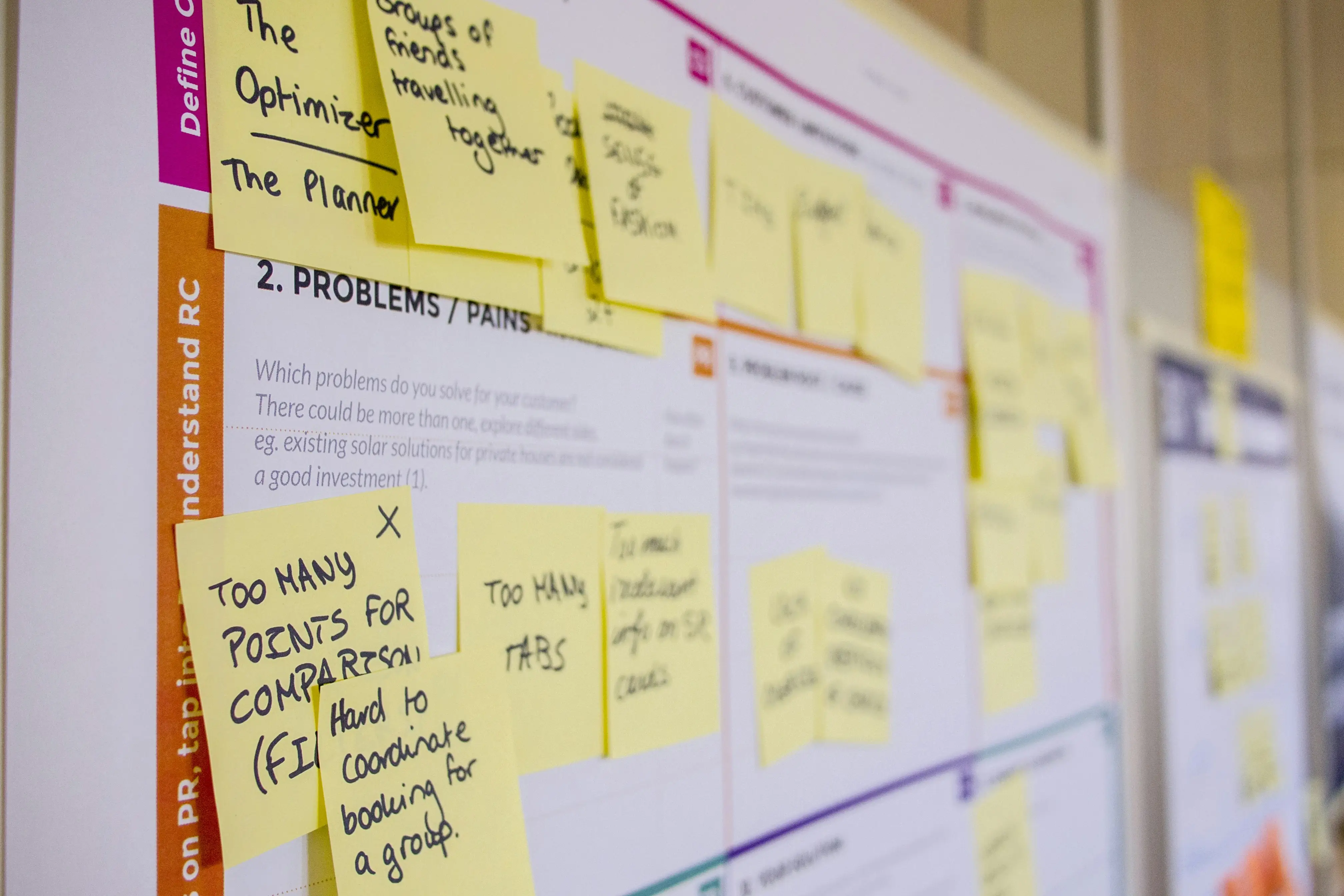Introduction
Choosing the right website builder for your business can make or break your online success. With countless platforms available, three names consistently rise to the top of every entrepreneur’s shortlist: Shopify, Wix, and Squarespace. Each platform promises to be the ultimate solution for building your online presence, but they serve very different purposes and audiences.
If you’re a brand owner or founder standing at this crossroads, you’re not alone. The decision between these platforms isn’t just about features and pricing, it’s about finding the perfect match for your business goals, technical expertise, and growth plans. Whether you’re launching your first online store, building a portfolio to showcase your work, or creating a content hub for your brand, understanding the strengths and limitations of each platform is crucial.
This comprehensive comparison will cut through the marketing noise and give you the real-world insights you need to make an informed decision. We’ll explore everything from ecommerce capabilities to design flexibility, helping you understand which platform aligns best with your vision and budget.
Let’s get straight into it.
Overview of Website Builders
Website builders have revolutionized how businesses establish their online presence. Gone are the days when creating a professional website required extensive coding knowledge or a hefty budget for custom development. Today’s platforms offer drag-and-drop interfaces, pre-designed templates, and integrated tools that make website creation accessible to everyone.
The modern website builder landscape can be broadly categorized into three types: general-purpose builders that cater to various website types, specialized ecommerce platforms designed specifically for online selling, and creative-focused platforms that prioritize visual appeal and portfolio presentation. Shopify, Wix, and Squarespace represent the leading options in each of these categories, respectively.
These platforms have evolved far beyond simple website creation tools. They now offer comprehensive ecosystems that include hosting, security, analytics, marketing tools, and extensive app marketplaces. This evolution has made them viable alternatives to custom-built websites for many businesses, offering faster deployment times and lower upfront costs while maintaining professional standards.
Purpose of the Comparison
This comparison serves a specific purpose: helping business owners make an educated platform choice based on their unique needs and circumstances. Rather than declaring one platform as universally superior, we’ll examine how each performs in different scenarios and use cases.
Our analysis focuses on the factors that matter most to business owners: ease of use, scalability, cost-effectiveness, and the ability to achieve specific business objectives. We’ll look beyond surface-level features to examine long-term implications, growth potential, and the total cost of ownership for each platform.
By the end of this guide, you’ll have a clear understanding of which platform aligns with your business model, technical comfort level, and growth ambitions. More importantly, you’ll know what questions to ask yourself before making this critical decision.
Shopify Overview
Shopify stands as the undisputed leader in ecommerce website builders, powering over one million businesses worldwide. Founded in 2006, the platform was built specifically for online selling, and this singular focus shows in every aspect of its design and functionality.
What sets Shopify apart is its comprehensive approach to ecommerce. While other platforms treat online selling as one feature among many, Shopify makes it the centerpiece of everything it offers. From inventory management to payment processing, from shipping calculations to tax handling, every tool is designed with the online retailer in mind.
The platform serves businesses of all sizes, from solo entrepreneurs selling handmade crafts to enterprise-level brands generating millions in revenue. This scalability is one of Shopify’s greatest strengths, allowing businesses to start small and grow without needing to migrate to a different platform.
Key Features
Shopify’s feature set reads like a wish list for serious ecommerce businesses. The platform includes built-in inventory management that tracks stock levels across multiple locations, automatically updates product availability, and can even handle pre-orders and backorders. The order management system streamlines everything from initial purchase to final delivery, with integrated shipping calculators and label printing.
The checkout process is highly optimized, featuring multiple payment options, mobile responsiveness, and recovery tools for abandoned carts. Shopify’s checkout is consistently rated as one of the fastest and most conversion-friendly in the industry, which directly impacts your bottom line.
Marketing tools are deeply integrated into the platform. You can create discount codes, run flash sales, set up email marketing campaigns, and even manage affiliate programs without third-party integrations. The analytics dashboard provides detailed insights into customer behavior, sales trends, and marketing performance.
Perhaps most importantly, Shopify’s App Store contains over 8,000 third-party applications that extend the platform’s functionality. Whether you need advanced SEO tools, customer reviews, subscription management, or specialized shipping options, there’s likely an app that provides exactly what you need.
Pricing Structure
Shopify’s pricing reflects its position as a specialized ecommerce platform. The Basic Shopify plan starts at AU$42 per month and includes all essential ecommerce features, unlimited products, 24/7 support, and access to most apps. This plan suits most small to medium-sized businesses just starting their online journey.
The Shopify Grow plan at AU$114 per month adds staff accounts as well as enhanced customer support and lower transaction fees. For businesses processing significant volume, these features quickly pay for themselves through improved insights and reduced payment processing costs.
Advanced Shopify at AU$431 per month targets larger businesses with features like advanced report building, third-party calculated shipping rates, and the lowest transaction fees in Shopify’s lineup. Enterprise businesses can access Shopify Plus, a custom-priced solution that offers additional customization and support. Shopify Plus is significantly more expensive at USD $2,300 per month but it worth it for enterprise and large ecommerce stores who can take advantage of the additional benefits.
Transaction fees vary by plan, ranging from 1.75% plus 30 cents on the Basic plan down to 1.4% plus 30 cents on Advanced Shopify. These fees are more expensive when using 3rd party payment providers so if possible, its best to use Shopify payments.
Pros and Cons
Shopify’s greatest strength lies in its ecommerce specialization. Everything about the platform is optimized for selling online, from the mobile-responsive checkout to the integrated shipping solutions. The learning curve is relatively gentle for an ecommerce platform, and the extensive documentation and community support make problem-solving straightforward.
The scalability factor cannot be overstated. Businesses can start on Basic Shopify and grow to process millions in revenue without changing platforms. The App Store ecosystem means you can add virtually any functionality you need, and the platform handles traffic spikes and seasonal rushes without breaking down.
However, this specialization comes with limitations. Shopify isn’t ideal for businesses that don’t plan to sell products online. While you can create informational pages and blog posts, the platform lacks the content management flexibility of general-purpose builders. Non-ecommerce websites often feel forced and unnatural on Shopify.
The monthly costs can also add up quickly when you factor in apps, premium themes, and transaction fees. While the platform offers excellent value for active ecommerce businesses, the ongoing expenses might feel steep for businesses just testing the waters of online selling.
Wix Overview
Wix has positioned itself as the Swiss Army knife of website builders, offering tools and templates for virtually every type of website imaginable. Since its launch in 2006, the platform has grown to host over 200 million websites, making it one of the most popular website builders globally.
The platform’s philosophy centers on democratizing web design. Wix believes that anyone should be able to create a professional-looking website without technical knowledge, and their drag-and-drop editor embodies this vision. Users can literally click, drag, and drop elements anywhere on their page, offering unprecedented design freedom for a website builder.
Wix serves an incredibly diverse user base, from small business owners and freelancers to restaurants, photographers, and online stores. This versatility is both Wix’s greatest strength and, in some ways, its biggest challenge, as the platform must balance broad appeal with specialized functionality.
Key Features
Wix’s standout feature is its Artificial Design Intelligence (ADI) system, which can create a complete website based on your answers to a few questions. While not every user chooses this route, ADI demonstrates Wix’s commitment to simplifying website creation for non-technical users.
The drag-and-drop editor offers remarkable design flexibility. You can position elements with pixel-perfect precision, create custom animations, and build layouts that would typically require custom coding. The element library includes everything from image galleries and contact forms to social media feeds and booking systems.
Wix’s App Market contains over 500 applications that extend the platform’s functionality. While smaller than Shopify’s ecosystem, it covers most common website needs, from marketing tools and social media integrations to advanced forms and membership systems.
The platform includes basic SEO tools, though they’re not as comprehensive as specialized SEO platforms. You can edit meta titles and descriptions, create custom URLs, and submit sitemaps to search engines. Recent updates have improved page loading speeds and mobile optimisation, addressing previous weaknesses in these areas.
For businesses that do sell products, Wix eCommerce provides essential online selling tools. While not as sophisticated as Shopify’s offerings, it includes inventory management, payment processing, and basic marketing features that work well for smaller online stores.
Pricing Structure
Wix operates on a freemium model, offering a free plan that includes Wix-branded hosting and a subdomain. While this option works for testing the platform, serious businesses typically need one of the premium plans.
The Light plan at AU$21 per month removes Wix branding and includes a free domain for the first year. This plan suits simple informational websites but lacks ecommerce functionality and has limited storage and bandwidth.
The Core plan at AU$42 per month adds more storage, bandwidth, and site analytics, making it ideal for small businesses with growing traffic needs. This includes basic ecommerce functionality so you can accept payments, however for most serious businesses, you would generally want the Business plan.
For ecommerce functionality, the Business plan starts at AU$55 per month and includes online store features, while Business Elite at AU$199 per month adds more storage and eliminates transaction fees.
Unlike Shopify, Wix doesn’t charge transaction fees on most premium plans, which can result in lower ongoing costs for businesses with steady sales volume.
Pros and Cons
Wix’s greatest advantage is its design flexibility and user-friendly interface. The drag-and-drop editor puts creative control directly in the user’s hands, allowing for unique designs that stand out from template-heavy competitors. The learning curve is gentle, and most users can create a functional website within hours of starting.
The platform’s versatility means it can handle diverse website types within a single account. A restaurant can showcase its menu, accept reservations, and sell branded merchandise all from one platform. This consolidation simplifies management and reduces the need for multiple service providers.
The free plan and lower-cost premium options make Wix accessible to businesses with limited budgets. The absence of transaction fees on most plans helps keep ongoing costs predictable and manageable.
However, this flexibility comes with trade-offs. Wix’s ecommerce functionality, while adequate, lacks the depth and sophistication of specialized platforms like Shopify. Advanced inventory management, complex shipping rules, and enterprise-level features are either limited or unavailable.
The design freedom that makes Wix attractive can also lead to amateur-looking websites if users lack design skills. Unlike platforms with more constrained templates, Wix requires users to make numerous design decisions that can overwhelm non-designers.
Squarespace Overview
Squarespace has built its reputation on one core principle: beautiful design should be accessible to everyone. Since 2003, the platform has attracted creative professionals, artists, and design-conscious businesses with its stunning templates and intuitive interface.
Unlike platforms that try to serve every possible use case, Squarespace focuses on users who value aesthetics and brand presentation. The platform attracts photographers, designers, restaurants, fashion brands, and other businesses where visual appeal directly impacts success.
Squarespace positions itself as the premium option in the website builder space. While not the cheapest, the platform justifies its pricing through superior design quality, integrated features, and a more curated, professional experience throughout the platform.
Key Features
Squarespace’s templates are widely regarded as the most beautiful in the website builder industry. Each template is designed by professional designers and optimized for specific industries and use cases. More importantly, all templates are fully responsive and look stunning on every device.
The Style Editor allows for significant customization without breaking the template’s design integrity. You can adjust colors, fonts, spacing, and layout elements while maintaining the professional aesthetic that makes Squarespace templates stand out.
Built-in features include everything most small businesses need: contact forms, image galleries, blog functionality, social media integration, and basic ecommerce capabilities. The integration between these features is seamless, creating a cohesive user experience that feels more polished than platforms with bolt-on functionality.
Squarespace’s blogging platform is particularly strong, offering advanced typography controls, multiple post formats, and excellent SEO optimisation. Many content creators choose Squarespace specifically for its blogging capabilities and visual content presentation.
The platform includes robust analytics that provide insights into visitor behavior, popular content, and conversion rates. While not as detailed as specialized analytics platforms, the built-in tools provide valuable information for most small businesses.
Pricing Structure
Squarespace’s pricing reflects its premium positioning. The Personal plan at $17 per month includes all core features for simple websites but lacks ecommerce functionality and advanced features like contributors and CSS editing.
The Business plan at $28 per month adds ecommerce capabilities, professional email from Google, and unlimited contributors. This plan works well for small online stores and service-based businesses that need appointment booking or client management features.
The Commerce Basic plan at $37 per month focuses on online selling, including advanced ecommerce features, abandoned cart recovery, and integrated accounting tools. The Commerce Advanced plan at $62 per month adds advanced discounting and subscription selling.
Unlike some competitors, Squarespace’s plans include hosting, security, and customer support without additional fees. The platform doesn’t charge transaction fees on any plan for invoices, but on the business plan it charges a 3% transaction fee on online store transactions. This fee is waived on both the Commerce plans.
Pros and Cons
Squarespace’s primary strength is its unmatched design quality. The templates are professionally designed and optimized for various industries, giving users a significant head start in creating a visually appealing website. The Style Editor provides enough customization options without allowing users to break the design’s fundamental integrity.
The platform’s integrated approach means features work seamlessly together. Blog posts automatically integrate with social media sharing, ecommerce products display beautifully in galleries, and contact forms maintain consistent styling throughout the site. This integration creates a more professional and cohesive user experience.
Customer support is notably better than most website builders, with knowledgeable staff who understand both technical and design questions. The help documentation is comprehensive and well-written, making self-service support actually useful.
However, Squarespace’s focus on design excellence comes with limitations. The platform offers less flexibility than drag-and-drop builders like Wix, and users who want to deviate significantly from template designs may find themselves constrained.
Ecommerce functionality, while solid, isn’t as comprehensive as specialized platforms like Shopify. Advanced inventory management, complex shipping rules, and extensive third-party integrations are either limited or require workarounds that may not be ideal for larger online stores.
Shopify vs Wix vs Squarespace: Feature Comparison
When comparing these three platforms, it’s important to evaluate them across the features that matter most to your business goals. Each platform excels in different areas, and understanding these strengths helps identify which aligns best with your specific needs.
The comparison becomes more nuanced when you consider that these platforms serve different primary purposes. Shopify is ecommerce-first, Wix is flexibility-first, and Squarespace is design-first. This fundamental difference affects how each platform approaches common website building challenges.
Rather than declaring winners and losers, this comparison helps you understand which platform’s strengths align with your priorities and which limitations you’re willing to accept in exchange for those strengths.
eCommerce Functionality
Shopify dominates ecommerce functionality across almost every metric that matters to online sellers. The platform includes advanced inventory management across multiple locations, sophisticated shipping calculations, extensive payment options, and powerful marketing tools designed specifically for online retail.
Product management in Shopify is comprehensive, supporting unlimited variants, complex inventory tracking, pre-orders, and digital products. The checkout process is highly optimized for conversion, with one-click purchasing, guest checkout options, and abandoned cart recovery that consistently outperforms other platforms.
Wix eCommerce provides solid basic functionality suitable for small to medium online stores. You can manage inventory, process payments, and handle basic shipping scenarios effectively. However, advanced features like multi-location inventory, complex shipping rules, and enterprise-level integrations are either limited or unavailable.
Squarespace eCommerce sits between Wix and Shopify in terms of functionality. The platform handles product management well, offers good payment processing options, and includes useful features like abandoned cart recovery and integrated accounting. However, it lacks the advanced inventory management and extensive third-party integrations that serious online retailers require.
For businesses where ecommerce is the primary focus, Shopify’s specialized approach provides clear advantages. Wix and Squarespace work well for businesses where online selling is important but not the sole focus.
Interested in setting up a store for your ecommerce business? Book a free call with our expert Shopify team.
Design and Customization
Squarespace leads in design quality and template aesthetics. The platform’s templates are created by professional designers and optimized for specific industries, giving users access to design quality that would typically require custom development or professional design services.
Wix offers the most design flexibility through its drag-and-drop editor. You can position elements with pixel-perfect precision and create completely custom layouts. This freedom appeals to users who want full creative control, though it requires more design skill to achieve professional results.
Shopify’s design approach focuses on conversion optimisation rather than pure aesthetics. While the templates may not be as visually striking as Squarespace’s, they’re optimized for selling products online. The theme store includes options for every industry, and customization options balance flexibility with ecommerce functionality.
Customization depth varies significantly between platforms. Wix allows the most design freedom but can overwhelm users with choices. Squarespace provides enough customization to personalize templates without breaking their design integrity. Shopify focuses customization options on elements that impact sales and conversion rates. Which platform wins in this category heavily depends on your business and your goals.
User Experience
User experience encompasses both the website building process and the final visitor experience. Each platform approaches UX differently based on their target audiences and primary use cases.
Wix prioritizes ease of use in the building process. The drag-and-drop interface is intuitive, and the Artificial Design Intelligence can create complete websites automatically. However, this flexibility can sometimes create confusion for users who aren’t sure about design best practices.
Squarespace balances ease of use with professional results. The template-based approach guides users toward good design decisions while still allowing meaningful customization. The building process feels more structured than Wix but more flexible than traditional template systems.
Shopify’s user experience focuses on ecommerce efficiency. The admin interface is designed for business owners who need to manage products, orders, and customers efficiently. While it has a steeper learning curve than general website builders, it’s optimized for the specific workflows that online retailers use daily.
From a visitor perspective, each platform creates different experiences. Squarespace sites typically offer the most visually appealing experience, Wix sites vary widely based on the owner’s design skills, and Shopify sites prioritize conversion optimisation and mobile shopping functionality.
SEO Capabilities
Search engine optimisation capabilities vary significantly between these platforms, reflecting their different priorities and target audiences.
Shopify provides solid SEO fundamentals with room for advanced optimisation. You can edit meta titles and descriptions, customize URLs, manage redirects, and integrate with advanced SEO tools through the App Store. The platform’s focus on page speed and mobile optimisation supports good SEO performance.
Wix has improved its SEO capabilities significantly in recent years. The platform now offers meta tag editing, sitemap generation, and structured data markup. However, some technical SEO limitations remain, particularly around URL structure and page loading optimisation.
Squarespace includes strong built-in SEO tools, particularly for content-heavy websites. The blogging platform includes advanced SEO features, and the clean code structure supports good search engine performance. Image optimisation and mobile responsiveness are handled automatically.
For businesses where organic search traffic is crucial, all three platforms can work, but they require different approaches. Shopify’s App Store provides access to specialized SEO tools, Wix requires more manual optimisation work, and Squarespace offers the best out-of-the-box SEO for content marketing.
Payment Options
Payment processing capabilities directly impact your ability to serve customers and manage cash flow effectively.
Shopify offers the most comprehensive payment processing options through Shopify Payments and extensive third-party integrations. The platform supports over 100 payment gateways worldwide, handles complex tax calculations automatically, and provides detailed payment analytics.
Shopify Payments integrates seamlessly with the platform, eliminating transaction fees and providing unified reporting. For international businesses, Shopify’s multi-currency support and regional payment methods are particularly valuable.
Wix supports major payment processors like PayPal, Stripe, and Square, covering most small business payment needs. The platform handles basic tax calculations and provides essential payment reporting, though not as comprehensive as specialized ecommerce platforms.
Squarespace includes solid payment processing through Stripe and PayPal, with no transaction fees on any plan. The platform handles tax calculations for most regions and provides clear payment reporting integrated with overall site analytics.
For businesses with complex payment needs, international operations, or high transaction volumes, Shopify’s specialized approach provides significant advantages. Wix and Squarespace handle standard payment scenarios effectively but may require workarounds for more complex requirements.
Real-World Use Cases
Understanding how these platforms perform in real business scenarios helps clarify which might work best for your specific situation. Rather than abstract feature comparisons, these use cases show how platform strengths and limitations play out in practice.
Each platform attracts different types of businesses naturally, and these patterns reveal important insights about platform strengths and ideal user profiles.
Best for eCommerce
For serious ecommerce businesses, Shopify consistently outperforms alternatives across metrics that directly impact profitability. The platform’s specialized focus shows in features like advanced inventory management, conversion-optimized checkout processes, and extensive third-party integrations.
A fashion boutique using Shopify can manage inventory across multiple locations, automatically sync stock levels with social media sales channels, and provide customers with real-time shipping estimates at checkout. The abandoned cart recovery system typically recovers 10-15% of lost sales automatically, and the mobile-optimized checkout process converts significantly higher than general-purpose platforms.
Large online retailers often start on other platforms but migrate to Shopify as they grow. The platform handles traffic spikes during sales events, processes complex shipping scenarios automatically, and provides the detailed analytics that serious retailers need for inventory planning and marketing optimisation.
Even small online stores benefit from Shopify’s ecommerce focus. Features like automatic tax calculations, integrated shipping labels, and professional invoice generation save hours of administrative work weekly while reducing errors that could damage customer relationships.
Wix eCommerce works well for businesses that sell products alongside other website functions. A local restaurant might use Wix to showcase their menu, accept reservations, share their story, and sell branded merchandise, all within one cohesive website.
Squarespace eCommerce serves creative businesses and brands where product presentation is as important as functionality. A jewelry designer can showcase their work beautifully while providing smooth purchasing experiences, though they might need third-party tools for advanced inventory management as they scale.
Best for Portfolios
Squarespace dominates the portfolio and creative showcase space due to its superior template design and image handling capabilities. The platform treats visual content as a first-class citizen, with advanced gallery options, full-screen viewing experiences, and typography that complements rather than competes with visual work.
Photographers consistently choose Squarespace for its image optimisation, gallery layouts, and client proofing capabilities. The platform automatically optimizes images for fast loading while maintaining quality, and the password-protected gallery feature allows photographers to share work privately with clients.
Design agencies and creative professionals benefit from Squarespace’s professional templates that reflect well on their own design capabilities. The platform’s integrated blogging features allow creatives to share their process, build thought leadership, and improve SEO through content marketing.
Wix can create attractive portfolios through its drag-and-drop flexibility, but achieving professional results requires significant design skill. Users with strong design backgrounds can create unique, eye-catching portfolios, while those without design experience might struggle to match Squarespace’s template quality.
Shopify isn’t typically used for portfolios unless the creative professional also sells their work online. In those cases, the ecommerce functionality might outweigh the design limitations, particularly for artists who sell prints, digital downloads, or commissioned work.
Best for Blogs
Squarespace provides the strongest blogging platform among these three options, with advanced typography controls, multiple post formats, and excellent content organization features. The platform treats blogging as a core function rather than an add-on feature.
Content creators appreciate Squarespace’s automatic image optimisation, social media integration, and SEO-friendly URL structures. The comment system is more sophisticated than most website builders, and the platform’s analytics provide detailed insights into content performance.
Wix includes solid blogging functionality that works well for businesses using content marketing to support other goals. The editor is user-friendly, and the platform supports most common blogging features, though it lacks some of the advanced options that dedicated bloggers require.
Shopify’s blogging platform serves ecommerce businesses that use content marketing to drive sales. While not as feature-rich as dedicated blogging platforms, it integrates well with product pages and marketing campaigns. The platform’s SEO capabilities help ecommerce blogs rank for product-related keywords effectively.
For businesses where blogging is a primary marketing channel, Squarespace offers the best combination of writing experience, visual presentation, and technical optimisation. Wix and Shopify handle blogging adequately when it supports other business objectives.
Squarespace vs Shopify vs Wix: Final Thoughts
After examining these platforms across multiple dimensions, the choice ultimately depends on your business’s primary objectives and long-term growth plans. Each platform excels in its intended use case while making compromises in others.
The decision framework should prioritize your primary business objective first, then evaluate whether each platform’s strengths align with that objective. Secondary considerations like budget, technical comfort level, and aesthetic preferences can help choose between platforms that meet your primary needs.
Consider your business as it exists today and where you realistically expect it to be in two to three years. Platform migrations are possible but costly in terms of time, money, and potential SEO impact, so choosing a platform that can grow with your business is crucial.
Choosing the Right Platform for Your Needs
If ecommerce is your primary business model, Shopify provides clear advantages that typically justify its higher cost and learning curve. The platform’s specialization shows in conversion rates, operational efficiency, and scalability that directly impact profitability.
For businesses that need maximum design flexibility or serve multiple functions through their website, Wix offers the creative freedom to create unique solutions. The platform works particularly well when you have design skills or budget for professional design services.
Squarespace serves businesses where brand presentation and aesthetic quality directly impact success. The platform provides professional design quality without requiring design expertise, making it ideal for creative professionals, service providers, and brands where visual appeal matters.
Budget considerations should include not just monthly platform costs but the total cost of ownership. Shopify’s higher base cost might be offset by better conversion rates and operational efficiency. Wix’s flexibility might reduce the need for custom development. Squarespace’s integrated approach might eliminate the cost of separate design services.
Technical comfort level plays a significant role in platform success. Shopify requires more ecommerce-specific knowledge but provides extensive documentation and community support. Wix’s flexibility can overwhelm users without a clear design vision. Squarespace strikes a middle ground with guided but flexible customization options.
Recap of Key Differences
Shopify’s ecommerce specialization makes it the clear choice for businesses where online selling is the primary objective. The platform’s features, pricing, and ecosystem are all optimized for retail success, providing advantages that compound over time for serious online sellers.
Wix’s flexibility and affordability make it attractive for diverse businesses with multiple website objectives. The platform can handle most common website needs adequately, though specialized requirements might need workarounds or third-party solutions.
Squarespace’s design quality and integrated approach appeal to businesses where professional presentation directly impacts success. The platform provides premium results without requiring premium budgets or technical expertise.
The learning curve varies significantly between platforms. Shopify requires understanding ecommerce concepts but provides excellent education resources. Wix is immediately accessible but can become complex as you add functionality. Squarespace balances ease of use with professional results through its template-guided approach.
Long-term scalability differs based on your growth direction. Shopify scales exceptionally well for ecommerce growth. Wix can handle traffic growth but might require platform migration for specialized functionality. Squarespace serves growing creative and service businesses well but might limit large ecommerce operations.
Shopify vs Wix vs Squarespace: FAQs
Which platform is easiest for beginners?
Wix offers the most intuitive initial experience with its drag-and-drop editor and Artificial Design Intelligence. However, Squarespace might be easier for beginners to achieve professional-looking results due to its template quality and guided customization approach.
Can I switch platforms later if my needs change?
Platform migration is possible but involves significant work. Content can usually be exported and imported, but you’ll need to rebuild design elements, reconfigure settings, and potentially lose some SEO value during the transition. Choose carefully to minimize the need for future migrations.
Which platform offers the best value for money?
Value depends on your business model. Shopify offers excellent value for ecommerce businesses due to higher conversion rates and operational efficiency. Wix provides good value for diverse business needs. Squarespace offers premium design quality at moderate prices.
How do these platforms compare for mobile users?
All three platforms provide mobile-responsive designs, but implementation quality varies. Squarespace templates are consistently excellent on mobile devices. Shopify prioritizes mobile ecommerce functionality. Wix mobile performance depends on design choices made in the builder.
Which platform is best for SEO?
All three platforms can achieve good SEO results, but they require different approaches. Shopify’s App Store provides access to advanced SEO tools. Squarespace includes strong built-in SEO features, particularly for content. Wix has improved significantly but requires more manual optimisation work.
Do I need coding knowledge for any of these platforms?
None of these platforms require coding knowledge for basic functionality. However, advanced customization might benefit from HTML/CSS knowledge on any platform. Shopify’s Liquid templating language offers the most customization potential for developers. If you need some coding help on Shopify, reach out to our team of exceptional developers.
Which platform handles international sales best?
Shopify excels at international ecommerce with multi-currency support, regional payment methods, and tax calculation for multiple countries. Wix and Squarespace handle international visitors well but have more limited ecommerce internationalization features.