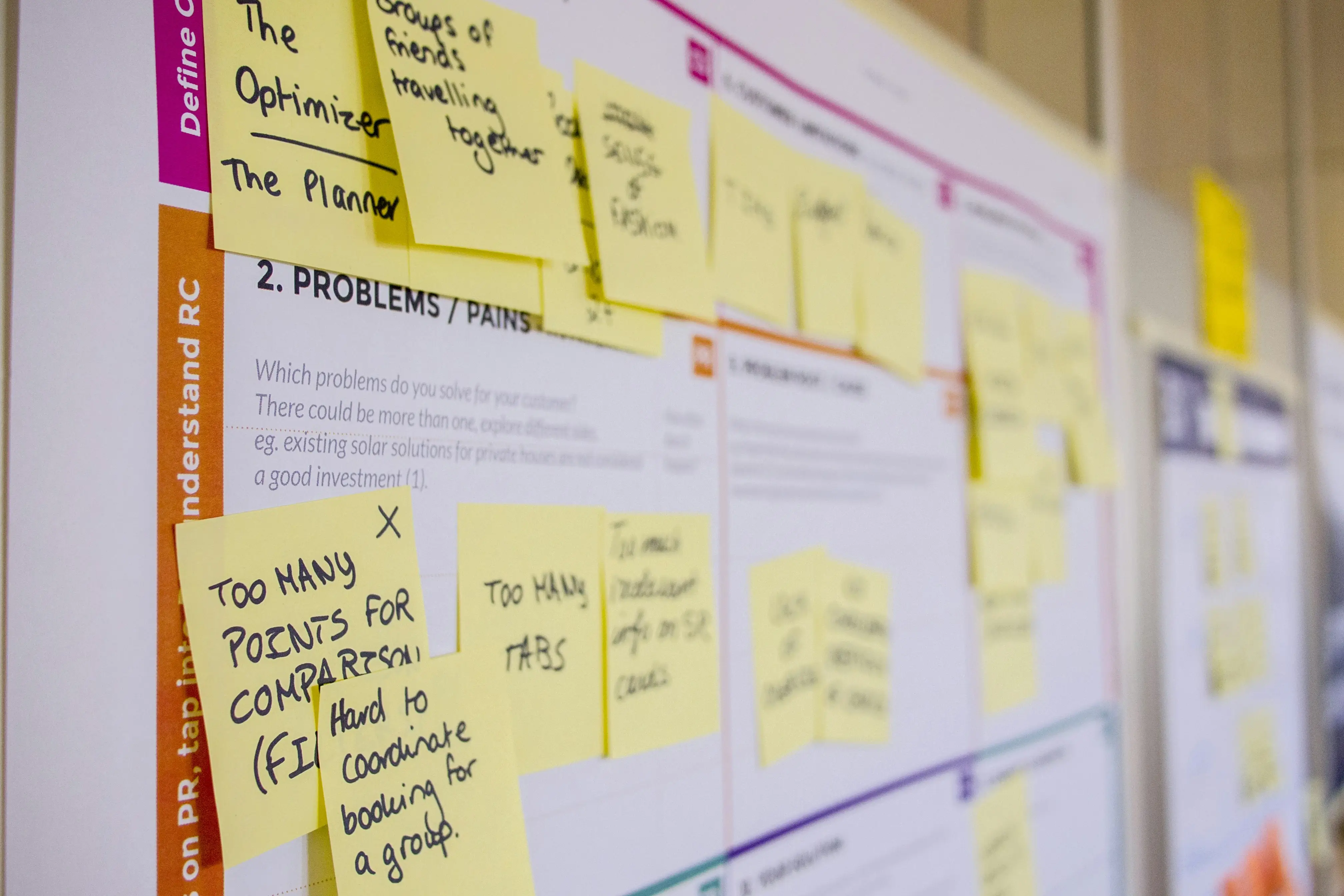Making the decision to migrate from Wix to Shopify is a significant step that can transform your online business. While Wix serves as an excellent entry point for many entrepreneurs, growing businesses often find themselves hitting roadblocks that Shopify can easily overcome. However, the migration process itself can be complex, and avoiding common pitfalls is crucial for maintaining your business momentum and customer relationships.
This comprehensive guide walks you through everything you need to know about migrating from Wix to Shopify, highlighting the most frequent mistakes businesses make and providing actionable solutions to ensure your transition is smooth and successful.
If you’re not quite sure whether you want to migrate from Wix to Shopify, read our detailed comparison Shopify vs Wix: Which One is Right for You in 2025?
Understanding the Need for Migration
Reasons to Move from Wix to Shopify
The decision to migrate from Wix to Shopify typically stems from business growth and evolving needs. Shopify offers superior eCommerce functionality, with over 8,000 apps in its marketplace compared to Wix’s more limited selection. Australian businesses particularly benefit from Shopify’s robust local payment gateway integrations, including Afterpay, Zip Pay, and comprehensive support for Australian shipping carriers.
Shopify’s inventory management system handles complex product variations, bulk operations, and automated stock tracking far more efficiently than Wix. For businesses dealing with multiple product lines, seasonal inventory, or dropshipping arrangements, these advanced features become essential for operational efficiency.
The platform’s scalability is another compelling factor. While Wix can handle basic online stores, Shopify is built specifically for eCommerce growth. Whether you’re processing 100 orders per month or 10,000, Shopify’s infrastructure adapts seamlessly to your business volume without compromising site performance or customer experience.
Challenges of Using Wix for eCommerce
Wix’s eCommerce limitations become apparent as businesses grow. The platform’s checkout process lacks the customization options that Shopify provides, potentially leading to higher cart abandonment rates. Wix also has restrictions on payment gateway options, particularly for Australian merchants who need local banking integrations.
Database limitations pose another significant challenge. Wix struggles with large product catalogs, complex filtering systems, and advanced search functionality. These limitations can frustrate customers and hurt conversion rates, especially in competitive markets where user experience is paramount.
Integration capabilities represent perhaps the biggest constraint. While Wix offers basic third-party integrations, it cannot match Shopify’s extensive app ecosystem. This limitation affects everything from email marketing automation to advanced analytics, inventory management, and customer relationship management tools that growing businesses require.
Preparing for Migration
Assessing Your Current Store Setup
Before beginning your migration, conduct a thorough audit of your current Wix store. Document all products, including descriptions, images, pricing, and inventory levels. Create a comprehensive list of all pages, including blog posts, legal pages, and custom content that needs to be transferred.
Review your current traffic patterns, popular products, and customer data. This information will be invaluable when setting up your new Shopify store and ensuring you maintain your SEO rankings and customer relationships throughout the transition.
Evaluate your current integrations and subscriptions. Some tools you use with Wix may not be available on Shopify, so you’ll need to research alternatives. This is also an excellent opportunity to streamline your tool stack and eliminate redundant services.
Choosing the Right Timing for Migration
Timing your migration strategically can significantly impact your business continuity. Avoid migrating during peak sales periods, holiday seasons, or when launching major marketing campaigns. The best time is typically during slower business periods when you can afford temporary disruptions.
Consider your team’s availability and capacity. Migration requires dedicated time and attention from multiple team members. Ensure your customer service team is prepared to handle potential inquiries about changes to your website during the transition period.
Plan for a soft launch period where you can test all functionality before fully switching over. This approach allows you to identify and resolve issues without impacting your primary revenue stream.
Common Mistakes in the Migration Process
Mistake 1: Neglecting Data Backup
One of the most critical errors businesses make is failing to create comprehensive backups before starting the migration process. Wix’s export capabilities are limited, and once you begin the migration, retrieving lost data can be challenging or impossible.
Export all available data from Wix, including product information, customer data, order history, and content. While Wix doesn’t offer comprehensive export options, third-party tools and manual processes can help you preserve crucial business information.
Create multiple backup copies and store them in different locations. Include screenshots of your current site layout, custom code snippets, and detailed documentation of your current setup. This backup serves as your safety net if anything goes wrong during the migration process.
Mistake 2: Ignoring SEO Considerations
SEO migration mistakes can devastate your organic traffic and search rankings. Many businesses focus solely on transferring products and forget about URL structures, meta tags, and content optimisation that took months or years to develop.
Map out all your current URLs and create a redirect strategy for your new Shopify store. Shopify’s URL structure differs from Wix, so you’ll need 301 redirects to maintain your SEO value. This process is crucial for preserving your search engine rankings and ensuring customers can still find your products through existing bookmarks and search results.
Transfer all meta titles, descriptions, alt tags, and other SEO elements. Shopify offers more advanced SEO capabilities than Wix, so this is also an opportunity to improve your optimisation while maintaining existing rankings.
Mistake 3: Rushing Through the Design Setup
The temptation to quickly replicate your Wix design on Shopify often leads to suboptimal results. Shopify’s theme structure and customization options work differently than Wix’s drag-and-drop interface, and trying to force an identical design can limit your new store’s potential.
Take time to explore Shopify’s theme options and consider how they can enhance your brand presentation and user experience. Shopify pricing in Australia starts at just $7/month (Starter plan), making it cost-effective to experiment with premium themes that offer advanced functionality.
Focus on improving your conversion rate optimisation during the design process. Shopify themes are built specifically for eCommerce conversion, with features like quick view, wishlist functionality, and optimized checkout processes that can boost your sales performance.
Mistake 4: Overlooking Customer Communication
Failing to communicate with customers about the upcoming changes can lead to confusion, lost sales, and damaged relationships. Customers need advance notice about potential downtime, new account requirements, or changes to their saved preferences.
Develop a communication strategy that includes email notifications, website banners, and social media updates. Explain the benefits customers will receive from the new platform, such as improved checkout processes, better mobile experience, or enhanced product features.
Create detailed FAQ documents addressing common concerns about the migration. Include information about account transfers, saved items, loyalty points, and any temporary limitations during the transition period.
Mistake 5: Failing to Test the New Store
Launching your Shopify store without comprehensive testing is a recipe for disaster. Different browsers, devices, and user scenarios can reveal issues that weren’t apparent during the setup process.
Test every aspect of your store functionality, including product searches, filtering, cart operations, checkout processes, and payment gateway integrations. Verify that all forms work correctly, emails are sent properly, and integrations with third-party services function as expected.
Conduct testing with real payment transactions using Shopify’s test mode. This process helps identify payment processing issues before customers encounter problems during actual purchases.
Step-by-Step Guide on How to Migrate from Wix to Shopify
Step 1: Data Backup and Export
Begin by exporting all available data from your Wix account. While Wix’s export options are limited compared to other platforms, you can extract product information, customer details, and basic store settings. Use Wix’s built-in export tools where available, and supplement with manual data collection for information that cannot be automatically exported.
Document your current store structure, including navigation menus, page hierarchy, and custom content. Take detailed screenshots of your current design, layout, and functionality to reference during the Shopify setup process.
Create spreadsheets for products, customers, and orders that include all relevant information such as SKUs, pricing, descriptions, customer contact details, and order histories. This manual process, while time-consuming, ensures you don’t lose critical business data during the transition.
Step 2: Set Up Your Shopify Account
Start for free, then enjoy $1/month for 3 months with Shopify’s current promotional pricing for Australian merchants. Choose your initial plan based on your current business needs, knowing you can easily upgrade as your business grows.
Configure your basic store settings, including your store name, address, currency (AUD for Australian businesses), and tax settings. Set up your payment gateways, focusing on options that work well for Australian customers such as PayPal, Stripe, and local buy-now-pay-later services.
Install essential apps early in the process. Popular choices for migrating businesses include SEO managers, product review apps, email marketing tools, and analytics applications. Starting with a solid foundation of apps helps streamline the remaining setup process.
Step 3: Importing Data to Shopify
Use Shopify’s CSV import functionality to upload your product catalog. This process requires formatting your data to match Shopify’s requirements, including product titles, descriptions, prices, inventory quantities, and image URLs. Take time to clean and optimize your product data during this process.
Import customer information using Shopify’s customer import tools. While you cannot import customer passwords (for security reasons), customers can easily reset their passwords when they first visit your new store.
For order history, you may need to use third-party migration tools or manually recreate important order information. While complete order history transfer is challenging, maintaining records of recent orders and customer purchase patterns is valuable for customer service and marketing purposes.
Step 4: Design and Customization
Select a Shopify theme that aligns with your brand and business objectives. Consider both free and premium themes, as premium options often provide more advanced features and customization possibilities that can justify their cost through improved conversion rates.
Customize your theme to match your brand identity, including colors, fonts, logos, and layout preferences. Shopify’s theme customization tools are more structured than Wix’s drag-and-drop interface, but they offer greater flexibility for eCommerce-specific functionality.
Set up your navigation menus, footer content, and essential pages such as about us, shipping information, return policies, and contact details. Ensure all legal pages comply with Australian consumer law requirements and include necessary privacy policies and terms of service.
Step 5: Testing and Launching
Conduct thorough testing of all store functionality before going live. Test the shopping experience from multiple devices and browsers, including desktop computers, tablets, and smartphones. Pay special attention to mobile responsiveness, as mobile shopping continues to grow among Australian consumers.
Process test orders through your payment gateways to ensure everything functions correctly. Verify that order confirmations, shipping notifications, and other automated emails are working properly and branded consistently with your business.
Set up proper 301 redirects from your old Wix URLs to your new Shopify URLs. This step is crucial for maintaining SEO value and ensuring customers can still access your products through existing links and bookmarks.
Best Practices for a Smooth Transition
Continual Customer Engagement
Maintain consistent communication with your customers throughout the migration process. Send regular updates about the progress, expected completion dates, and any temporary limitations they might experience.
Consider offering special promotions or incentives to encourage customers to explore your new Shopify store. This approach can help drive traffic during the initial launch period and create positive associations with the change.
Monitor customer feedback closely during the first few weeks after launch. Address concerns quickly and use feedback to make improvements to the new store experience.
Regular Monitoring Post-Migration
Implement comprehensive analytics tracking from day one on your new Shopify store. Monitor key metrics such as traffic levels, conversion rates, average order values, and customer behavior patterns. Compare these metrics to your pre-migration performance to identify areas that need attention.
Set up monitoring for technical issues such as broken links, slow page loading times, or payment processing problems. Tools like Google Search Console and Shopify’s built-in analytics can help identify and resolve issues quickly.
Keep detailed records of the migration process and outcomes. This documentation will be valuable for future reference and can help inform decisions about additional changes or optimisations to your store.
Leveraging Shopify Apps for Better Functionality
Explore Shopify’s extensive app marketplace to enhance your store’s functionality beyond what was possible on Wix. Popular categories include email marketing automation, customer reviews, inventory management, and advanced analytics.
Focus on apps that address specific business needs or challenges you experienced with Wix. For example, if Wix’s inventory management was limiting your operations, invest in a robust inventory management app that can handle your business complexity.
Be selective about app installations to avoid bloating your store with unnecessary functionality. Each app adds to your monthly costs and can potentially slow down your site, so prioritize apps that provide clear value to your business operations or customer experience.
Conclusion
Migrating from Wix to Shopify represents a significant opportunity to scale your eCommerce business and provide better customer experiences. While the process requires careful planning and attention to detail, avoiding the common mistakes outlined in this guide will help ensure your migration is successful.
Remember that migration is not just about moving data from one platform to another, it’s about upgrading your entire eCommerce operation. Take advantage of Shopify’s advanced features, extensive app ecosystem, and eCommerce-focused infrastructure to build a more robust and scalable online business.
The investment in time and resources required for a proper migration pays dividends through improved functionality, better customer experiences, and increased sales potential. With careful planning, thorough testing, and attention to customer communication, your transition from Wix to Shopify can mark the beginning of a new phase of growth for your business.
FAQs on Migrating from Wix to Shopify
What are the costs associated with migration?
Shopify Pricing Australia: Plan Basic - 56$AUD/mo. Plan Shopify - $149 AUD/mo. Plan Advanced - $575 AUD /mo. Beyond the monthly platform fees, budget for potential theme costs (ranging from free to $300+ AUD), essential apps (typically $10-50 AUD per month each), and professional migration services if you choose to hire experts. Most businesses spend between $500-2000 AUD total on their initial migration setup, depending on complexity and customization requirements.
How can I ensure SEO rankings post-migration?
Maintaining SEO rankings requires careful URL mapping and 301 redirect implementation. Before migration, document all your current URLs and create corresponding Shopify URLs. Set up proper redirects to maintain link equity and search engine rankings. Additionally, ensure all meta titles, descriptions, and alt tags are properly transferred to your new Shopify store. Monitor your search rankings closely after migration and be prepared to make adjustments if you notice any drops in organic traffic.
What if I encounter issues during migration?
Shopify offers 24/7 customer support to help resolve technical issues during migration. Additionally, there’s a large community of Shopify experts and developers who specialize in platform migrations. If you encounter complex problems, consider hiring a Shopify Expert or migration specialist who can resolve issues quickly while minimizing business disruption. Having comprehensive backups of your original Wix data ensures you can always reference or restore information if needed during the troubleshooting process.