If your Shopify store isn’t loading in under 3 seconds, you’re already losing sales.
In 2025, shoppers want instant experiences. Slow stores frustrate visitors, destroy conversion rates and hurt SEO rankings. Additionally, with Google’s Core Web Vitals playing a key role in organic performance, speed is more than just a nice-to-have, it’s a revenue lever.
This guide will walk you through everything you need about Shopify speed optimisation in 2025 including influencing factors, how to optimize speed on Shopify, tools for measuring speed as well as best practices for ongoing speed maintenance.
By the end of this guide, you’ll have a faster shopify store that loads quickly, converts better and ranks higher.
Let’s get right into it.
Understanding Shopify Speed Optimisation
What is Shopify Speed Optimisation?
Shopify speed optimisation is simply the process of improving your online store’s loading speed. It’s ultimately done to enhance user experience, improve search engine ranking (SEO) as well as boost conversion rates.
It encompasses everything from decreasing your store’s Largest Contentful Paint (LCP) to improving your store’s visual stability.
Why Speed Matters for E-commerce
Page load speed has a significant influence on conversion rates. Slow page speed can cause users to bounce almost instantly — just because your store didn’t load fast enough. Speed issues also create ongoing frustration as users try to navigate or repeat actions on your store.
Speed also impacts your store’s search engine rankings as generally, Google ranks faster loading websites higher.
As an ecommerce agency, we see the consequences of poor page load speed repeatedly.
Let’s cover some of the factors that influence Shopify speed.
Factors Affecting Shopify Speed
There are 4 main factors that affect shopify store speed - lets cover them one by one.
Theme Choice
The first factor is your theme choice. Choosing a lightweight, performance focused theme will have much better loading speeds than a heavier, more feature rich theme.
Poorly optimized themes will be bloated with excessive JavaScript and CSS that causes poor performance and slow load times.
Image and Video Content
The next factor is image and video content. Images and videos are the largest files that get loaded by Shopify stores. This means they have a significant impact on Shopify Speed.
We’ll be covering how to optimize this content to maximize Shopify speed later on in this article.
Apps Usage
The quantity of apps used on a Shopify store is another crucial factor that affects Shopify speed. For apps to do their job, they generally need to load additional files such as scripts and stylesheets which can both poorly impact Shopify speed.
This doesn’t mean apps shouldn’t be used, but rather they need to be carefully selected and only used when required - which we’ll cover later on.
Hosting and Server Performance
The last factor is hosting and server performance. On Shopify, most files loaded by your store will come from Shopify’s CDN and server which is beneficial for Shopify speed.
However, when using third-party integrations and tools, relying on external hosts and servers can have a strong influence on a Shopify store’s speed.
Hosting and server performance directly impacts how fast files are delivered to your store and thus - impact Shopify speed.
How to Optimize Shopify Speed
There are many steps to Shopify speed optimisation. Let’s break down 7 core steps and explore key considerations based on your store’s unique setup.
Selecting the Right Theme
Choosing the right theme is one of the easiest ways to improve your store’s speed.
Lightweight, well-optimized themes tend to perform better because they’re built with speed in mind — no unnecessary bloat, just the essentials.
It’s important to avoid themes packed with flashy features you don’t actually need. Every extra feature adds code that your customer’s browser has to load and process, which can quickly slow things down and hurt the user experience.
In our experience, it generally takes more work updating existing themes to be performant, than simply using a lightweight theme from the get go.
Compressing and Resizing Images
Compressing and resizing images is another step involved in optimizing your store’s speed.
As previously mentioned, images are one of the largest assets loaded by your store, so it’s crucial they are compressed and well optimized.
To compress images, you can use a Shopify app such as Tiny SEO Speed Image Optimizer.
You can also manually compress images before uploading to Shopify to make sure they are small files that can be loaded quickly by users.
Implementing Lazy Loading
Another step is implementing lazy loading for both images and videos.
Lazy loading essentially means only loading the asset when it’s actually needed by the user.
For content above the fold, meaning visible right away, you don’t want to utilize lazy loading as that would cause an excessively large LCP and negatively impact user experience.
For content below the fold, meaning not shown directly, utilising lazy loading is vital for fast page performance.
To actually implement lazy loading on Shopify, you can use either a manual approach of editing code or a third-party app from the app store. Check our detailed guide for more details on implementing lazy loading.
Minimizing HTTP Requests
Another opportunity for improvement lies in minimizing HTTP requests.
HTTPs requests are requests made by your browser to fetch some type of file or data such as scripts, stylesheets, image, etc.
Obviously, HTTP requests are necessary for every Shopify store, however reducing how many external files need to be fetched can improve your store’s speed. This is due to HTTP requests queuing and delaying other necessary content from being loaded earlier in the process.
To take it further, consider deferring requests for non-vital JavaScript and CSS files so the requests don’t block required content from being loaded right away.
Efficient Use of Third-Party Apps
Next, review your third-party app usage. Third party apps negatively impact page speed by adding excess code to be loaded and HTTP requests to be made.
Rather than completely remove all apps, it’s best to efficiently choose the apps you use and potentially custom code certain features to minimize bloat within your Shopify theme.
Which apps should be used entirely depends on your store’s specific circumstances and your business requirements. We recommend periodically reviewing your apps and deleting unused and ineffective apps to optimize your store’s speed.
Utilizing a Content Delivery Network (CDN)
Shopify speed optimisation also depends on utilizing a CDN.
On Shopify, most of your themes files will automatically be loaded using their performant CDN. However, if you’ve altered your theme’s code or added additional assets, it’s important to make sure they are loaded through Shopify’s CDN.
It’s as simple as using the asset_url filter when loading scripts and stylesheets to make sure the file is loaded through their CDN.
For additional tips on optimizing shopify speed, check out our guide on 10 essential tips to speed your Shopify store.
Tools for Measuring and Improving Shopify Speed
Now that we’ve covered how to optimize shopify speed, let’s talk about measuring your shopify speed so you can compare before and after after you’ve made changes.
Google PageSpeed Insights
Google Pagespeed Insights is the most universally used speed testing tool for Shopify.
To use the tool, head over to pagespeed.web.dev, enter your store’s URL and click ‘analyze’.
After a minute or two, it will generate a report for both desktop and mobile that includes all the key metrics you need to optimize including:
- First Contentful Paint (FCP)
- Largest Contentful Paint (LCP)
- Total Blocking Time (TBT)
- Cumulative Layout Shift (CLS)
- Speed Index (SI)
Here’s an example report from our website:
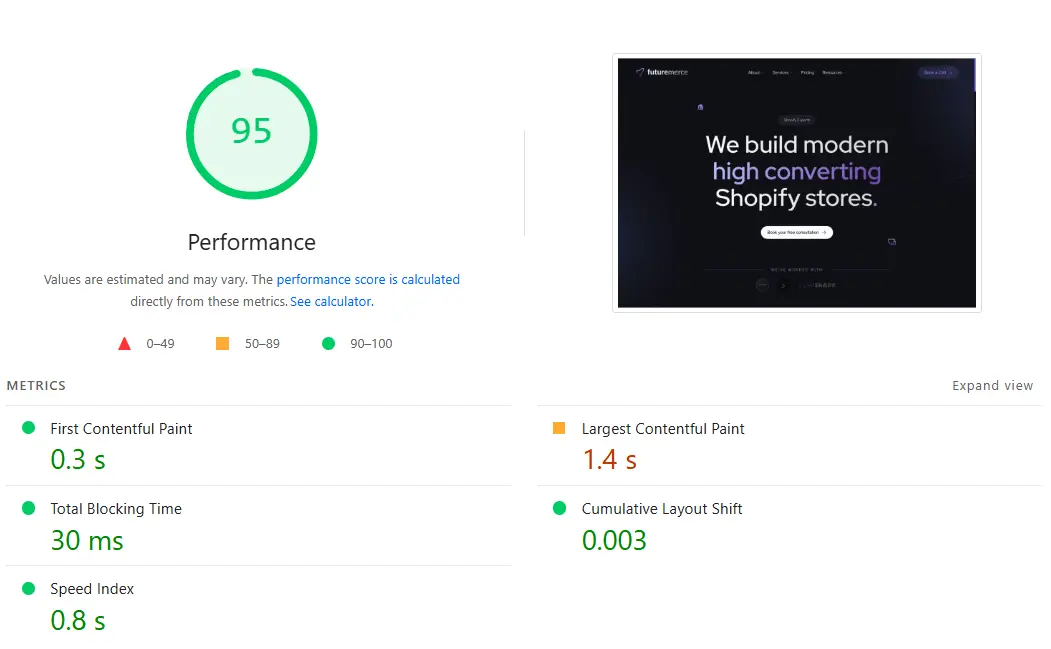
These metrics are then used to generate a total performance score from 0-100 with 100 being perfect performance.
In general, you want to aim for a score of 90+ on desktop and 70+ on mobile
Further down in the tool, you can also view diagnostics which show specific areas that can be improved.
The diagnostics marked as red have a greater impact on your store’s speed so be sure to review these first.
GTMetrix
Another tool you can use to test your shopify store’s speed is GTMetrix.
GTMetrix also gives you the same metrics as pageSpeed insights like LCP, TBT, etc. but also includes some additional useful information such as a request waterfall, structural issues and more.
It also has a useful visualization of your loading, so you can see what your store looks like at what stage:
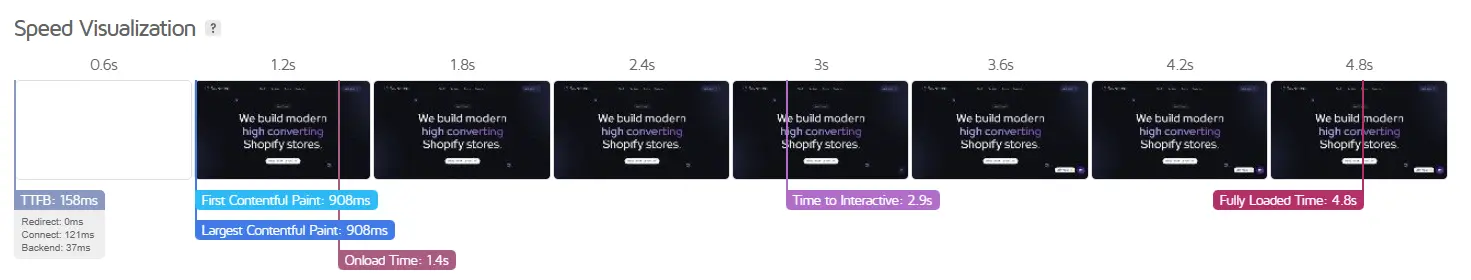
Using These Tools
For optimal results, we recommend using both of these tools as they can both provide useful insights to optimize your store’s speed.
While using these tools, expect varying results each time you run the test, especially if done in quick succession. This is due to various small factors that can vary that directly impact the metrics you receive.
Best Practices for Ongoing Speed Maintenance
Ongoing speed maintenance is crucial for keeping your store’s speed optimized.
Regular Performance Audits
We recommend performing regular performance audits for your Shopify store. This can be done monthly or quarterly depending on your available time and schedule.
Regular performance audits give you consistent insight into how your store is performing so you know if you need to spend some additional time optimizing your store’s speed.
Regular audits are especially important if you’re consistently updating your store from new features to adding products. Small speed issues can quickly pile up if you’re not careful so we highly recommend you check regularly.
Comparing To Industry Benchmarks
Regularly comparing your store’s speed to the general industry is a great way of checking that you’re staying ahead of the curve and performing at expected standards.
Read more in our What’s a good shopify store speed guide?
Conclusion: The Benefits of Optimizing Shopify Speed
Speed isn’t just a “nice-to-have” — it’s a revenue driver. Optimizing your Shopify store for performance impacts nearly every area of your business, from how customers experience your brand to how well you rank in search results - we’ve seen it first hand. Below are some of the most important outcomes you can expect after improving site speed.
Improved User Experience
A fast store feels effortless to browse. Pages load instantly, buttons respond without delay, and customers can navigate without frustration. This smoother experience leads to higher engagement, more time on site, and stronger trust in your brand — all essential for turning visitors into buyers.
Increased Conversion Rates
Even a one-second delay in page load time can significantly hurt conversions. On the flip side, a fast store keeps users focused and confident through every step of the funnel. Whether it’s adding to cart, checking out, or browsing more products, speed helps eliminate friction — and friction kills sales.
Better SEO Performance
Google uses page speed as a ranking factor, especially for mobile search. A faster Shopify store not only ranks higher but also provides a better experience for the traffic you’re already getting. That means more visibility, more clicks, and ultimately, more revenue from organic search.
Need Help Optimizing Your Shopify Store?
Speed is one of the fastest ways to boost your conversions and it’s often overlooked.
At Futuremerce, we help brands like yours optimize performance without sacrificing design or functionality.
👉 Explore our Shopify Speed Optimisation Service






