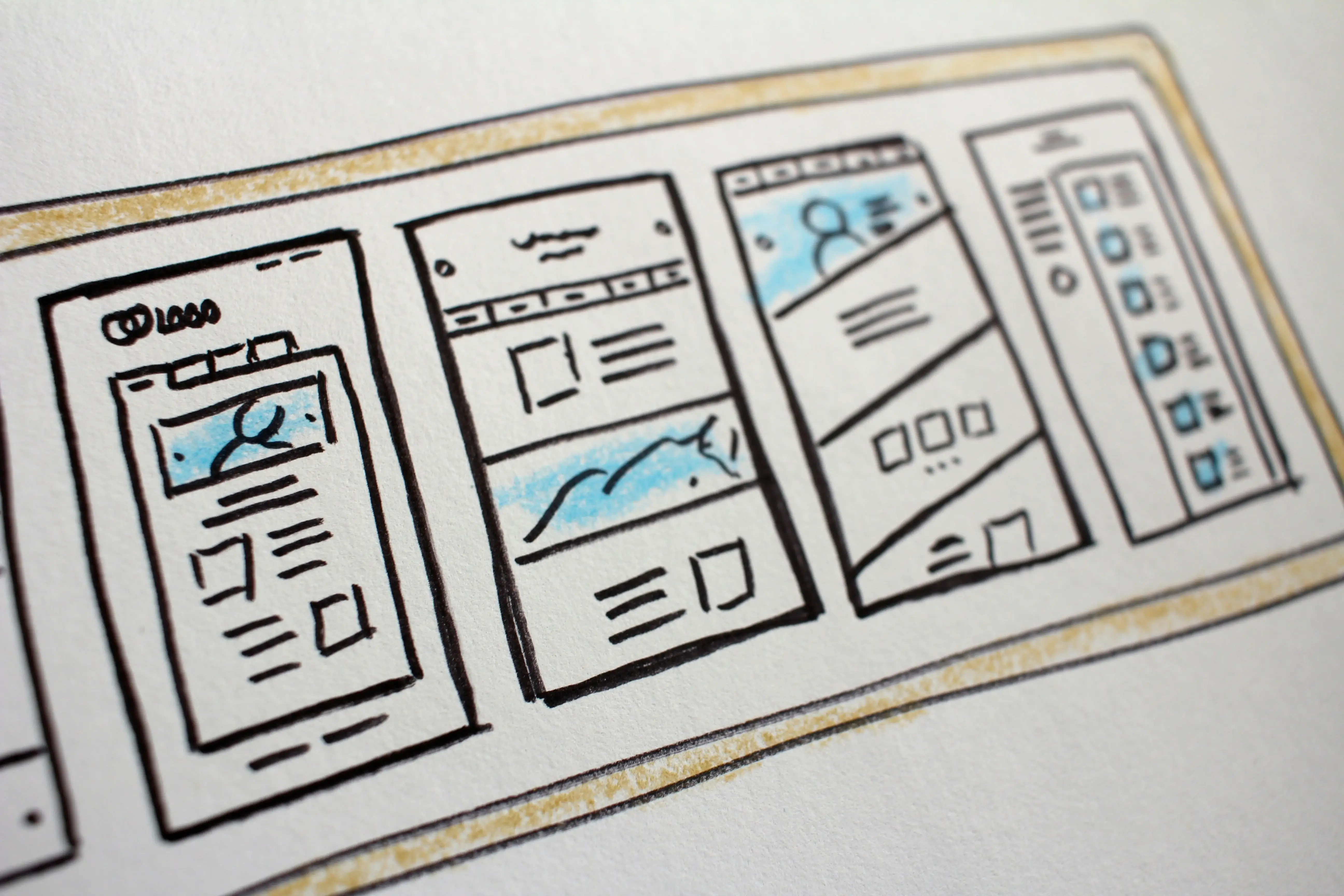In the competitive world of e-commerce, every element of your online store matters when it comes to converting visitors into customers. One feature that has proven particularly effective at boosting conversion rate optimisation (CRO) is the sticky add to cart button. This seemingly simple addition to your Shopify store can significantly impact your sales by keeping the purchase option visible and accessible throughout the customer’s browsing experience, directly addressing key CRO principles of reducing friction and improving user experience.
Understanding Sticky Add to Cart in Shopify
What is a Sticky Add to Cart?
A sticky add to cart is a floating button that remains visible on the screen as customers scroll through your product pages. Unlike traditional add to cart buttons that are fixed in one location on the page, sticky buttons follow users as they navigate, ensuring the purchase option is always within reach. This persistent visibility eliminates the need for customers to scroll back up to find the add to cart button after reading product descriptions, reviews, or specifications - a common source of friction that negatively impacts conversion rates.
The sticky add to cart button typically appears after a customer scrolls past the original add to cart section, creating a seamless shopping experience that supports fundamental CRO principles. By removing barriers to purchase and maintaining constant access to the conversion action, this feature directly addresses one of the most critical aspects of user experience optimisation.
Benefits of Using Sticky Add to Cart in Shopify
Implementing a sticky add to cart solution offers numerous CRO benefits for your Shopify store. First and foremost, it significantly improves user experience by providing constant access to the purchase option - a core principle of effective conversion rate optimisation. Customers no longer need to remember where the add to cart button was located or waste time scrolling back to find it, which directly reduces cognitive load and decision fatigue.
From a conversion perspective, sticky add to cart buttons have been shown to increase sales by reducing abandonment rates and improving the overall conversion funnel. When customers can easily add items to their cart regardless of where they are on the page, they are more likely to complete the purchase. This addresses a critical CRO challenge: maintaining purchase intent throughout the customer journey.
The feature also enhances mobile user experience, which is crucial for modern CRO strategies. Mobile shoppers frequently scroll through content quickly and may lose track of purchase options. By keeping the add to cart button persistently visible, you create a more intuitive shopping experience that aligns with mobile user behavior patterns and expectations.
How to Add A Sticky Add to Cart in Shopify
Method 1: Using Shopify Apps
The easiest way to implement a sticky add to cart feature is through dedicated Shopify apps. These solutions require no coding knowledge and can be installed and configured within minutes.
Best Sticky Add to Cart Shopify Apps
Several premium apps offer comprehensive sticky add to cart functionality. Apps like “Sticky Add To Cart Booster Pro” and “Smart Sticky Add to Cart” provide advanced customization options, including design controls, animation effects, and detailed analytics. These apps typically offer features such as quantity selectors, variant selection, and integration with your existing theme design.
Most premium apps include additional features like cart drawers, quick buy options, and conversion tracking tools. They also provide customer support and regular updates to ensure compatibility with new Shopify features and themes.
Best Free Sticky Add to Cart Shopify Apps
For budget-conscious store owners, several free options are available. Apps like “Free Sticky Add to Cart” and “Sticky Cart” offer basic functionality without monthly fees. While these free solutions may have limited customization options compared to premium alternatives, they still provide the core sticky cart functionality that can improve your conversion rates.
Free apps are perfect for testing the impact of sticky add to cart buttons on your store before investing in more advanced solutions. However, keep in mind that free apps may have limitations in terms of design flexibility and customer support.
Method 2: Custom Code Implementation
For those comfortable with code or working with developers, implementing a custom sticky add to cart solution offers complete control over design and functionality.
Step 1: Accessing Your Shopify Theme Files
Begin by accessing your Shopify admin panel and navigating to Online Store, then Themes. Click on “Actions” next to your active theme and select “Edit code.” This will open the theme editor where you can modify your store’s files.
Before making any changes, create a backup of your theme by duplicating it. This ensures you can restore your original design if something goes wrong during implementation.
Step 2: Adding the Sticky Add to Cart Code
Locate your product template file, typically named “product.liquid” or similar, within the “Templates” folder. You will need to add HTML structure for the sticky button and JavaScript functionality to control its behavior.
The HTML should include the necessary elements such as product title, price, variant selector, and the add to cart button. The JavaScript code should handle scrolling detection, showing and hiding the sticky element, and form submission functionality.
Key considerations include ensuring the sticky button appears only after users scroll past the original add to cart section and making sure it disappears when users scroll back up or reach the footer.
Step 3: Styling the Sticky Button
Create CSS styles to position and design your sticky button. The styling should ensure the button is visually appealing, matches your store’s design, and remains accessible on all device sizes.
Consider factors such as z-index values to ensure the button appears above other elements, responsive design for mobile devices, and smooth transitions when the button appears and disappears.
Best Practices for Utilizing Sticky Add to Cart
Enhancing Visibility and User Experience
When implementing sticky add to cart functionality, focus on creating a balance between visibility and user experience - both critical components of successful CRO. The button should be noticeable without being intrusive or blocking important content, as poor user experience can negatively impact conversion rates. Consider using subtle animations or shadows to draw attention without overwhelming the user.
Ensure the sticky button includes essential information such as the product name and current price to maintain transparency and build trust - key factors in conversion optimisation. For products with variants, include a way for users to modify their selection directly from the sticky interface, reducing the steps required to complete a purchase and supporting CRO best practices.
Testing and Optimizing for Conversions
Implement A/B testing to determine the most effective design and positioning for your sticky add to cart button - a fundamental CRO methodology. Test different colors, sizes, and positions to identify what works best for your audience and drives the highest conversion rates. Monitor conversion rates, click-through rates, and user behavior metrics to optimize performance and maximize the CRO impact of your implementation.
Consider testing the timing of when the sticky button appears, as this can significantly affect user experience and conversion rates. Some stores find success in showing the button only after users have spent a certain amount of time on the page or scrolled through a specific percentage of content, indicating genuine interest and purchase intent. This data-driven approach to optimisation is essential for maximizing the CRO benefits of sticky add to cart functionality.
Troubleshooting Common Issues with Sticky Add to Cart
Common Implementation Challenges
Several issues commonly arise when implementing sticky add to cart solutions. Theme compatibility problems can occur when the sticky button conflicts with existing CSS or JavaScript. Mobile responsiveness issues may arise if the button is not properly optimized for smaller screens.
Performance concerns can develop if the sticky button implementation adds significant load time to your pages. Additionally, some users may experience problems with the button not updating correctly when product variants are changed.
Solutions and Tips
To address compatibility issues, ensure your code follows Shopify’s best practices and test thoroughly across different devices and browsers. For mobile optimisation, use responsive design principles and test on various screen sizes.
Optimize performance by minimizing JavaScript execution and using efficient CSS selectors. For variant-related issues, ensure your sticky button code properly listens for variant change events and updates accordingly.
Conclusion
Recap of Benefits and Implementation Steps
Implementing a sticky add to cart solution can significantly improve your Shopify store’s conversion rate optimisation by enhancing user experience and reducing purchase friction - two pillars of effective CRO strategy. Whether you choose an app-based solution or custom code implementation, the key is ensuring the feature enhances rather than hinders the shopping experience, as poor implementation can actually harm conversion rates.
The CRO benefits include improved accessibility to purchase actions, higher conversion rates through reduced friction, and better mobile user experience that aligns with modern shopping behaviors. Both app-based and custom solutions offer viable paths to implementation, with the choice depending on your technical expertise, customization needs, and overall CRO goals.
Encouragement to Try Sticky Add to Cart
Don’t let potential customers slip away because they could not easily find your add to cart button - a common CRO challenge that directly impacts your bottom line. Start with a free app or basic custom implementation to test the impact on your store’s conversion rates. Monitor your analytics closely to measure the improvement in conversion rates and user engagement metrics, key indicators of CRO success.
With proper implementation and optimisation based on CRO principles, a sticky add to cart feature can become one of the most valuable additions to your Shopify store’s conversion toolkit. Remember that effective CRO is about creating seamless user experiences that guide customers naturally toward purchase decisions, and sticky add to cart functionality exemplifies this approach perfectly.