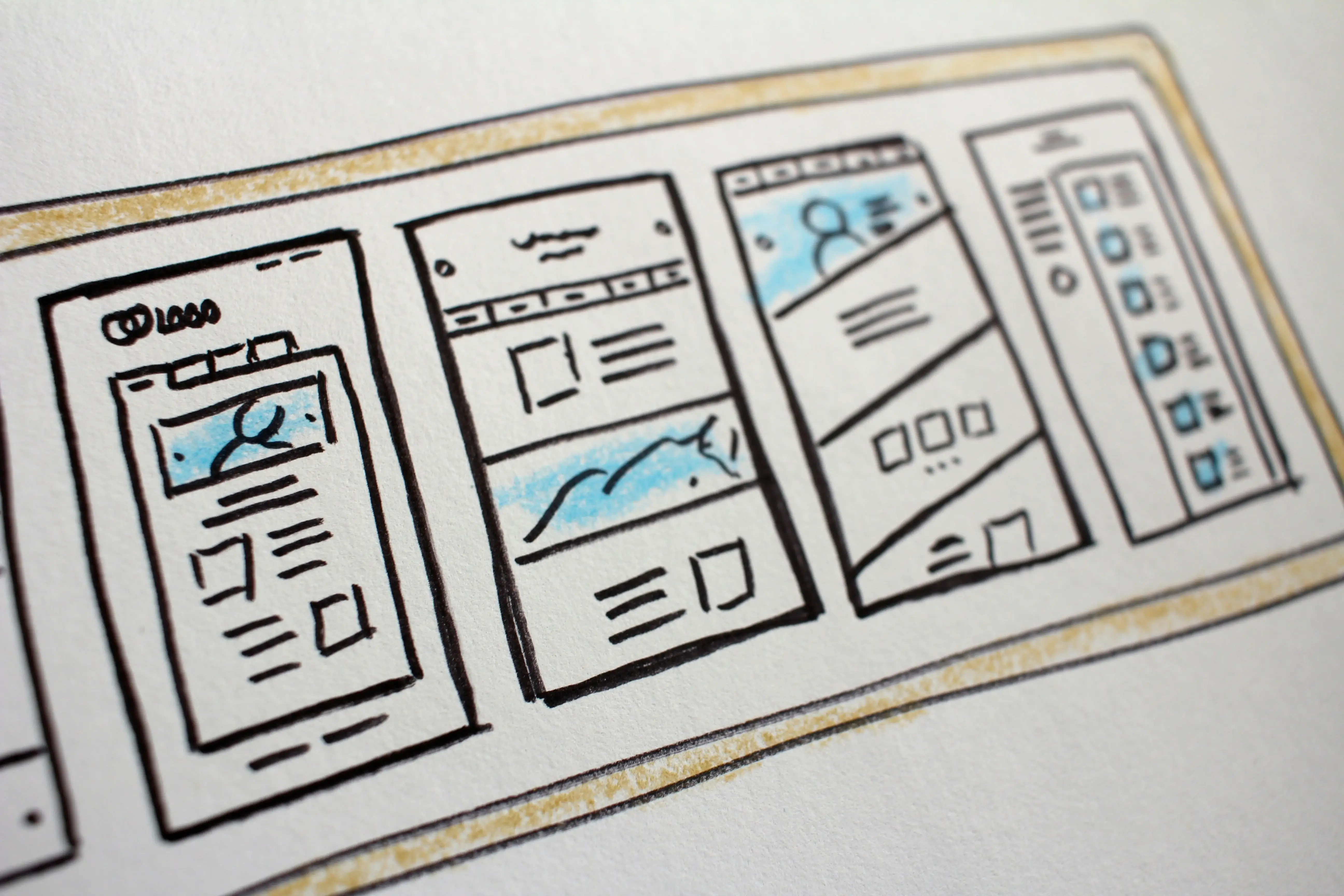Mobile commerce has become the backbone of online retail, and Shopify store owners who ignore mobile optimisation are leaving money on the table. With over 60% of online shopping now happening on mobile devices, your store’s mobile experience directly impacts your bottom line. This comprehensive guide walks you through proven strategies to boost your Shopify mobile conversion rates, from design fundamentals to advanced testing techniques.
1. Understanding the Importance of Mobile Conversion
1.1. Trends in Mobile E-Commerce
Mobile commerce continues its explosive growth, with mobile devices now accounting for approximately 79% of all e-commerce traffic. The shift toward mobile-first shopping has accelerated dramatically, particularly among younger demographics who expect seamless, app-like experiences from mobile websites.
Social commerce integration has become a game changer, with platforms like Instagram Shopping and TikTok Shop driving significant mobile traffic to Shopify stores. Progressive Web Apps are bridging the gap between mobile websites and native apps, offering faster loading times and offline functionality that raises consumer expectations across the board.
1.2. Impact on Shopify Stores
Shopify stores with optimized mobile experiences see conversion rates that are 2-3 times higher than their desktop-only counterparts. Page load speed directly correlates with conversion rates on mobile devices, with studies showing that a one-second delay can decrease conversions by up to 20%.
For a comprehensive overview of general conversion optimisation techniques, check out our guide on 7 Essential Steps on How to Improve Shopify Conversion Rate Today, which covers foundational strategies that complement mobile-specific optimisations.
The mobile shopping journey differs significantly from desktop browsing patterns. Mobile users make quicker decisions, browse in shorter sessions, and rely heavily on visual cues. Successful Shopify stores adapt their content strategy and navigation structure to accommodate these behavioral differences.
2. Responsive Web Design for Shopify
2.1. Key Features of Responsive Design
Responsive design ensures your Shopify store adapts seamlessly across all screen sizes. The foundation lies in flexible grid systems that automatically adjust layout proportions based on screen width. Modern Shopify themes utilize CSS Grid and Flexbox to create fluid layouts that maintain visual hierarchy regardless of device type.
Touch-friendly interface elements are crucial for mobile success. Buttons and clickable areas should be at least 44 pixels in size to accommodate finger taps accurately. Navigation menus must transform effectively from horizontal desktop layouts to collapsible mobile formats.
Typography plays a vital role in responsive design. Font sizes should automatically scale to maintain readability across devices, with minimum sizes of 16px for body text on mobile screens. Image responsiveness extends beyond simple resizing to include adaptive loading techniques that serve appropriately sized images based on device capabilities.
2.2. Tools for Implementing Responsive Design
Shopify’s theme editor provides built-in responsive design capabilities, but additional tools can enhance your mobile optimisation efforts. The Shopify Theme Inspector allows you to test how your store appears across different devices and screen resolutions before making changes live.
Browser developer tools offer real-time responsive testing capabilities. Chrome DevTools, Firefox Developer Edition, and Safari Web Inspector all include device simulation features that help identify layout issues across various screen sizes. These tools also provide performance insights specific to mobile browsing conditions.
Third-party applications like Responsively App and BrowserStack enable comprehensive cross-device testing, ensuring your Shopify store performs consistently across the entire spectrum of mobile devices and operating systems.
3. Mobile-Friendly Design Elements
3.1. Navigation Optimisation
Mobile navigation should prioritize simplicity and accessibility. The hamburger menu has become the standard for mobile navigation, but its implementation requires careful consideration. Menu items should be organized hierarchically, with the most important categories easily accessible within two taps.
Breadcrumb navigation becomes even more important on mobile devices where screen real estate is limited. Clear breadcrumbs help users understand their current location within your store and provide an easy path back to previous pages. Search functionality should be prominently displayed and easily accessible, as mobile users often prefer searching to browsing through categories.
Sticky navigation elements can improve user experience by keeping essential functions like cart access and search always visible. However, these elements should be implemented carefully to avoid overwhelming the limited mobile screen space.
For stores looking to improve cart accessibility across all devices, consider implementing a sticky add to cart using our step-by-step guide Implementing a Shopify Sticky Add to Cart Solution
3.2. Readability and Accessibility
Mobile readability extends beyond font size to include proper contrast ratios, adequate line spacing, and logical content hierarchy. Text should maintain a contrast ratio of at least 4.5:1 against its background to ensure readability in various lighting conditions common to mobile usage.
Paragraph structure should be optimized for mobile scanning behavior. Shorter paragraphs, bullet points, and clear headings help mobile users quickly find the information they need. White space becomes a crucial design element, providing visual breathing room that prevents the interface from feeling cramped.
Accessibility features like alt text for images, proper heading structure, and keyboard navigation support ensure your store remains usable for all customers, including those with disabilities who may rely on assistive technologies.
3.3. Thumbnail and Image Sizes
Image optimisation directly impacts both loading speed and user experience on mobile devices. Product thumbnails should be sized appropriately for mobile screens while maintaining enough detail for customers to make informed decisions. A good rule of thumb is to use images that are at least 800px wide for main product images.
Implement lazy loading to improve initial page load times, loading images only as they come into the viewport. This technique is particularly effective on mobile devices where users scroll through long product lists. Consider using WebP format for images, which provides superior compression without quality loss on modern mobile browsers.
Image galleries should be touch-friendly with swipe gestures enabled for easy navigation between product photos. Zoom functionality should be intuitive, allowing customers to examine product details without complex gestures or controls.
Effective mobile image optimisation is just one aspect of comprehensive product presentation. Learn more advanced techniques in our guide on 7 Proven Strategies for Optimizing Your Product Listing for Shopify
4. Mobile Marketing Strategies
4.1. Leveraging SMS Marketing
SMS marketing integration with Shopify creates powerful opportunities for mobile conversion optimisation. Text messages have open rates exceeding 90%, making them an ideal channel for reaching mobile customers. Implement SMS opt-ins at strategic points in the customer journey, such as after email signup or during checkout.
Abandoned cart recovery via SMS proves particularly effective for mobile users who may have been interrupted during their shopping session. Time-sensitive offers delivered through SMS can create urgency that drives immediate mobile conversions. Ensure all SMS campaigns include easy opt-out options and comply with relevant regulations.
4.2. Utilizing Social Media for Mobile Promotions
Social media platforms serve as primary discovery channels for mobile shoppers. Instagram Shopping tags allow customers to purchase directly from your posts, while Facebook Shop integration creates seamless pathways from social browsing to Shopify checkout.
User-generated content campaigns encourage customers to share photos of your products, creating authentic social proof that influences mobile purchase decisions. Implement social media pixels to retarget mobile visitors who engaged with your content but didn’t complete a purchase.
4.3. Personalization Techniques for Mobile Users
Mobile personalization goes beyond basic product recommendations to include location-based offers, browsing history adaptation, and device-specific content optimisation. Use Shopify’s customer data to create personalized mobile experiences that feel relevant and timely.
Push notifications through Progressive Web Apps can re-engage mobile visitors with personalized offers based on their previous interactions. However, these notifications should be used sparingly to avoid becoming intrusive or annoying to users.
5. Optimizing Checkout Process for Mobile
While this section focuses on mobile-specific checkout optimisation, many of these principles apply to all devices. For additional checkout optimisation strategies, see our comprehensive guide on 5 Proven Strategies to Improve Your Shopify Checkout Conversion Rate
5.1. Streamlining Input Fields
Mobile checkout optimisation starts with minimizing the number of required fields. Each additional input field represents a potential abandonment point on mobile devices where typing is more cumbersome. Use smart form features like address auto-completion and field validation to reduce user effort.
Implement single-column layouts for checkout forms on mobile devices. Multi-column layouts that work well on desktop become difficult to navigate on smaller screens. Ensure form fields are large enough for easy tapping and include clear labels that remain visible when fields are active.
Consider implementing autofill capabilities that leverage stored browser data or integration with digital wallets. This reduces the typing burden on mobile users and speeds up the checkout process significantly.
5.2. Offering Multiple Payment Options
Mobile payment preferences vary significantly across demographics and regions. Digital wallets like Apple Pay, Google Pay, and PayPal offer one-touch payment solutions that dramatically reduce checkout friction on mobile devices. These payment methods also provide additional security that mobile users appreciate.
Buy now, pay later options have gained tremendous popularity among mobile shoppers, particularly younger demographics. Integration with services like Klarna, Afterpay, or Sezzle can increase mobile conversion rates by removing immediate financial barriers to purchase.
Cryptocurrency payment options are becoming increasingly relevant for certain customer segments. While not essential for all stores, accepting Bitcoin or other cryptocurrencies can differentiate your mobile checkout experience.
5.3. Implementing Guest Checkout
Forced account creation remains one of the biggest mobile checkout barriers. Guest checkout options allow first-time customers to complete purchases without the friction of account setup. You can always encourage account creation after a successful purchase when customers are more invested in your brand.
For customers who do create accounts, implement social login options that leverage existing credentials from Google, Facebook, or Apple. This approach reduces password fatigue and streamlines the mobile registration process.
6. A/B Testing for Mobile
6.1. Importance of A/B Testing in Mobile
Mobile user behavior differs significantly from desktop patterns, making mobile-specific testing essential. A/B testing helps identify which design elements, copy variations, and functionality changes actually improve mobile conversion rates rather than relying on assumptions.
Test elements systematically, focusing on high-impact areas like product page layouts, checkout flows, and call-to-action buttons. Mobile A/B tests should run long enough to account for different usage patterns throughout the week, as mobile shopping behavior varies significantly between weekdays and weekends.
6.2. Tools to Use for Testing
Shopify’s built-in A/B testing capabilities provide basic functionality for testing theme variations and checkout modifications. For more advanced testing, tools like Optimizely, VWO, or Google Optimize offer sophisticated mobile-specific testing features.
Consider mobile-specific metrics when evaluating test results. Desktop conversion metrics may not translate directly to mobile performance, so focus on mobile-relevant KPIs like time to checkout, mobile bounce rate, and mobile-specific user flow completion rates.
7. Measuring Success: Analytics and KPIs
7.1. Key Metrics to Track
Mobile conversion tracking requires specific metrics that reflect mobile user behavior. Mobile conversion rate, average mobile order value, and mobile revenue per visitor provide baseline performance indicators. Additionally, track mobile-specific engagement metrics like scroll depth, time on mobile pages, and mobile search usage.
Page speed metrics become critical for mobile success. Monitor Core Web Vitals including Largest Contentful Paint, First Input Delay, and Cumulative Layout Shift specifically for mobile devices. These metrics directly correlate with mobile conversion performance.
7.2. Adjusting Strategies Based on Data
Regular analysis of mobile analytics should inform ongoing optimisation efforts. Identify patterns in mobile user behavior, such as peak mobile shopping times, preferred mobile payment methods, and common mobile abandonment points.
Use cohort analysis to understand how mobile customer lifetime value compares to desktop customers. This data helps justify mobile optimisation investments and guide resource allocation for future improvements.
Conclusion
Optimizing your Shopify store for mobile conversion requires a comprehensive approach that encompasses design, functionality, marketing, and continuous testing. The mobile commerce landscape will continue evolving rapidly, making ongoing optimisation essential for maintaining competitive advantage.
Success in mobile conversion optimisation comes from understanding that mobile shoppers have different needs, behaviors, and expectations than desktop users. By implementing the strategies outlined in this guide and consistently measuring their impact, you can create mobile experiences that not only convert visitors but also build lasting customer relationships.
Remember that mobile optimisation is not a one-time project but an ongoing commitment to providing exceptional mobile experiences. Start with the fundamentals of responsive design and user-friendly checkout processes, then gradually implement more advanced personalization and testing strategies as your mobile traffic grows.
FAQs
How long should my mobile pages take to load?
Mobile pages should load within 3 seconds ideally, with critical content visible within 1.5 seconds. Anything slower significantly impacts conversion rates.
Should I create a separate mobile app or focus on mobile web optimisation?
For most Shopify stores, focusing on mobile web optimisation provides better ROI. Consider a mobile app only if you have significant repeat customers and resources for app maintenance.
What’s the most important mobile conversion factor?
Page speed and checkout simplification typically provide the highest conversion impact, followed by mobile-friendly navigation and payment options.
How often should I test mobile changes?
Run continuous A/B tests on mobile elements, with major tests running for at least 2-4 weeks to capture different mobile usage patterns and gather statistically significant data.