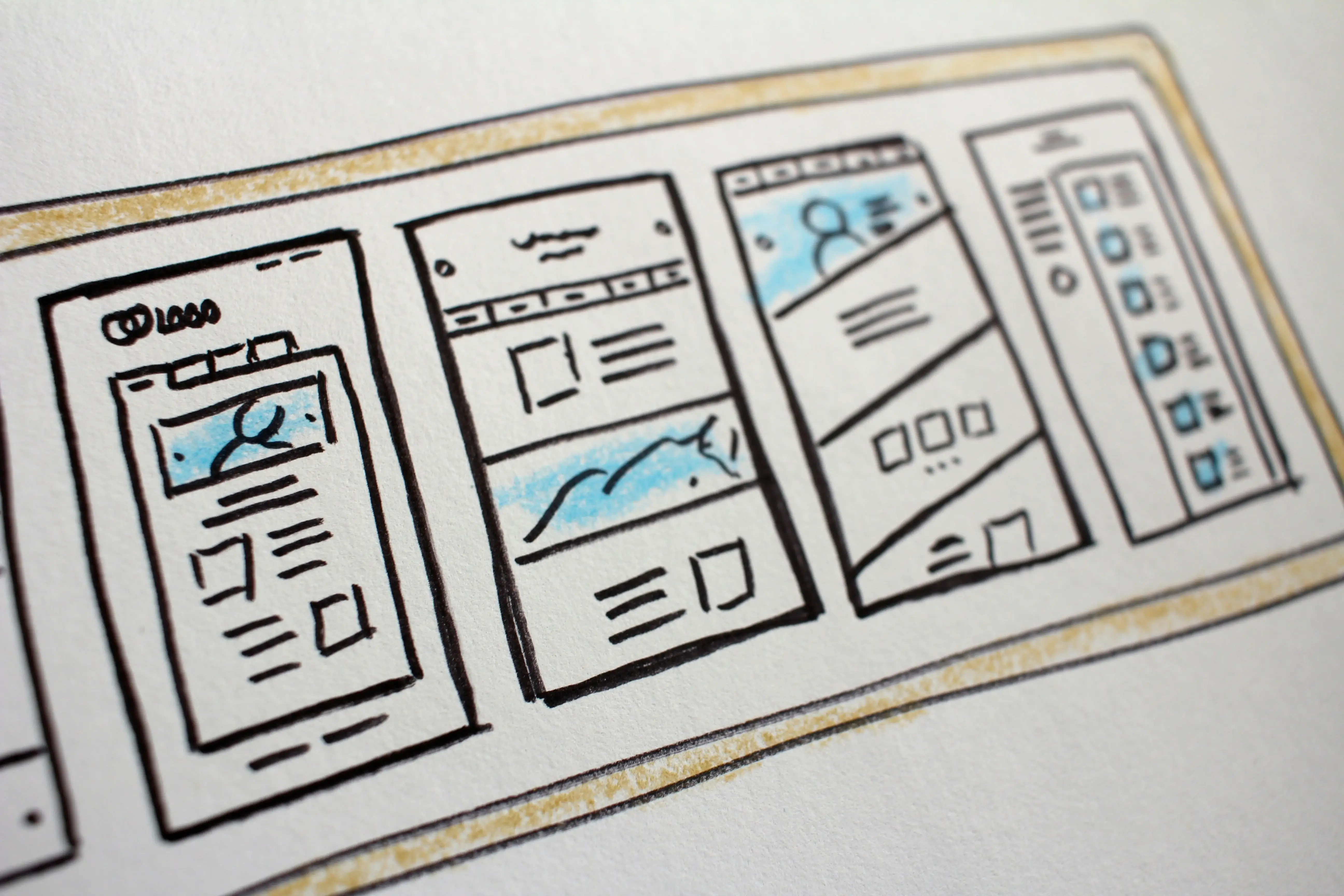Converting visitors into customers is the lifeblood of any successful Shopify store. While driving traffic to your online store is important, it means nothing if those visitors leave without making a purchase. The good news is that with the right strategies, you can significantly boost your conversion rate and maximize the return on your marketing investment.
Understanding your current performance is crucial before implementing improvements. If you’re unsure about industry benchmarks, check out our comprehensive guide on What’s the Average Conversion Rate for Shopify Stores? to see how your store measures up against competitors.
Step 1: Optimize Your Product Pages for Maximum Impact
Create Compelling Product Descriptions
Your product descriptions should go beyond listing features. Focus on benefits that solve customer problems and address their pain points. Use emotional language that helps customers visualize themselves using your product. Include specific details about materials, dimensions, and care instructions to reduce uncertainty.
Use High-Quality Images and Videos
Visual content is critical for online sales. Include multiple high-resolution images showing your product from different angles. Add lifestyle photos demonstrating the product in use. Consider implementing 360-degree product views or short videos that showcase functionality. This visual storytelling helps customers make confident purchasing decisions.
Implement Social Proof Elements
Customer reviews and ratings build trust and credibility. Display reviews prominently on product pages and encourage satisfied customers to leave feedback. Include user-generated content like photos of customers using your products. Add trust badges and security certifications to reassure visitors about the safety of their transactions.
Step 2: Streamline Your Checkout Process
Reduce Checkout Steps
A complicated checkout process is one of the biggest conversion killers. Minimize the number of steps required to complete a purchase. Offer guest checkout options so customers don’t have to create an account. Use a single page checkout in Shopify to reduce friction and make it easier for customers to complete their purchase.
Offer Multiple Payment Options
Different customers prefer different payment methods. Accept major credit cards, PayPal, Apple Pay, Google Pay, and other popular options. Consider offering buy-now-pay-later services like Klarna or Afterpay, which can increase conversion rates by making purchases more accessible.
For more tips on optimizing your checkout process, check out our dedicated guide: 5 Proven Strategies to Improve Your Shopify Checkout Conversion Rate
Step 3: Improve Website Speed and Performance
Optimize Images and Media
Large image files slow down your site significantly. Compress images without losing quality and use appropriate file formats. Implement lazy loading so images only load when needed. Consider using a content delivery network (CDN) to serve images faster to visitors worldwide.
Choose the Right Shopify Theme
Select a theme optimized for speed and mobile devices. Avoid themes with unnecessary features that slow down your site. Regularly update your theme and remove unused apps that might impact performance. Test your site speed regularly using tools like Google PageSpeed Insights.
Minimize App Usage
While apps can add valuable functionality, too many can slow down your store. Regularly audit your installed apps and remove ones you no longer use. Choose lightweight alternatives when possible and prioritize apps that directly impact conversion rates.
For more tips on improving you store’s speed and performance, check out our dedicated guide: The Complete Guide to Shopify Speed Optimisation (2025)
Step 4: Implement Strategic Trust-Building Elements
Display Security Badges and Certifications
Show SSL certificates, payment security badges, and any relevant industry certifications prominently on your site. These visual cues reassure customers that their personal and financial information is protected. Place security badges near payment forms and in the footer of your site.
Create Comprehensive Policies
Clear return, shipping, and privacy policies build customer confidence. Make these policies easily accessible from every page. Use simple language and highlight key points like free returns or money-back guarantees. Consider creating FAQ sections that address common customer concerns.
Add Contact Information
Display your contact information prominently, including phone numbers, email addresses, and physical addresses if applicable. Add live chat functionality to provide immediate customer support. Response time expectations should be clearly communicated to manage customer expectations.
Step 5: Optimize for Mobile Devices
Ensure Responsive Design
More than half of online shopping happens on mobile devices. Your Shopify store must look and function perfectly on smartphones and tablets. Test your site on various devices and screen sizes to ensure consistent user experience across all platforms.
Simplify Mobile Navigation
Mobile users need simplified navigation that doesn’t overwhelm small screens. Use collapsible menus, large touch-friendly buttons, and clear search functionality. Ensure that all important features are easily accessible with thumb navigation.
Optimize Mobile Checkout
Mobile checkout should be even more streamlined than desktop. Use mobile-optimized payment methods and ensure forms are easy to complete on small screens. Consider implementing one-click checkout options for returning customers.
Step 6: Create Urgency and Scarcity
Use Limited-Time Offers
Create genuine urgency with time-limited promotions, flash sales, and countdown timers. Clearly communicate when offers expire and what customers will miss if they don’t act quickly. Make sure your urgency tactics are authentic and don’t mislead customers.
Display Inventory Levels
Show when items are running low in stock to encourage immediate purchases. Use phrases like “Only 3 left in stock” or “Limited availability” to create natural scarcity. Be honest about inventory levels to maintain customer trust.
Implement Exit-Intent Popups
Capture visitors who are about to leave with targeted exit-intent popups. Offer discounts, free shipping, or other incentives to encourage them to complete their purchase. Keep these popups relevant and valuable rather than intrusive.
Step 7: Leverage Email Marketing and Retargeting
Set Up Abandoned Cart Recovery
Implement automated email sequences to recover abandoned carts. Send the first email within an hour, followed by additional reminders over the next few days. Include product images, customer reviews, and special offers to entice customers back.
This is one of the many automations we cover in our marketing automation guide. Get your free copy here
Create Targeted Email Campaigns
Segment your email list based on customer behavior, purchase history, and preferences. Send personalized product recommendations, exclusive offers, and relevant content. Use automation to send birthday discounts, re-engagement campaigns, and post-purchase follow-ups.
Implement Retargeting Ads
Use Facebook Pixel, Google Ads, and other retargeting platforms to reach visitors who didn’t convert. Create custom audiences based on specific behaviors like viewing certain products or abandoning carts. Show targeted ads featuring the exact products they viewed.
Measuring Your Success
Track key metrics to measure the effectiveness of your optimisation efforts. Monitor conversion rates, average order value, cart abandonment rates, and customer lifetime value. Use Google Analytics and Shopify’s built-in analytics to identify which changes have the biggest impact on your bottom line.
Set up conversion tracking for different traffic sources to understand which marketing channels drive the most valuable customers. A/B test different elements of your store to continuously improve performance based on data rather than assumptions.
Conclusion
Improving your Shopify conversion rate requires a systematic approach that focuses on removing barriers to purchase while building customer trust and confidence. By implementing these seven essential steps, you’ll create a more persuasive shopping experience that turns more visitors into paying customers.
Remember that conversion rate optimisation is an ongoing process. Continuously test new strategies, monitor your results, and adapt your approach based on customer feedback and behavior. Small improvements across multiple areas can compound into significant increases in revenue and profitability.
Start with the strategies that address your biggest pain points, then gradually implement additional optimisations. With patience and persistence, you’ll see meaningful improvements in your conversion rates and overall business performance.